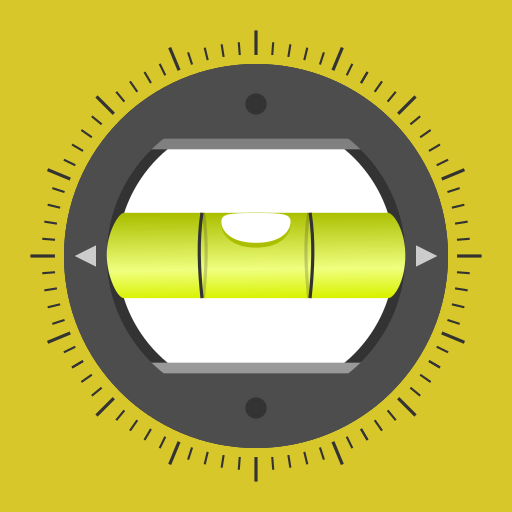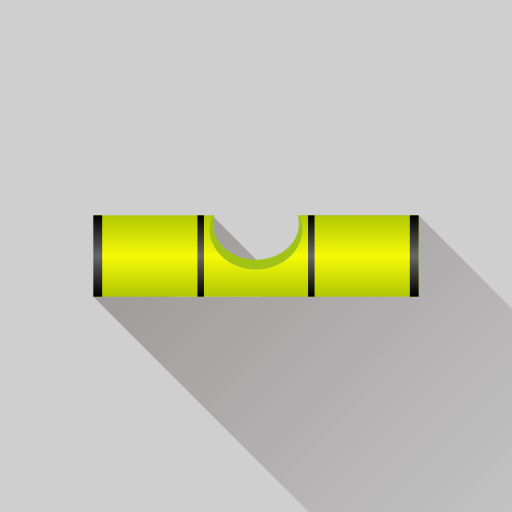iHandy Level Free
Chơi trên PC với BlueStacks - Nền tảng chơi game Android, được hơn 500 triệu game thủ tin tưởng.
Trang đã được sửa đổi vào: 25 tháng 8, 2016
Play iHandy Level Free on PC
This is a beautiful and accurate level you can get in hand.
Unlike some other levels in Android Market, this one is fully functional with calibration capability. It's accurate after calibrated.
**********************************************
iHandy Carpenter is on sale now, you are able to get all the 5 tools in one app today at discounted price!
Check it out!
**********************************************
Enjoy!
*** IMPORTANT MESSAGE. PLEASE READ ***
Because the sensor inside every individual device could be built slightly differently, to make the level more accurate for your device, you need to calibrate before use.
To calibrate:
1. Find a flat surface.
2. Hold your device upright , put the bottom edge of the device on the flat surface, then press Calibrate button (the one with a target image on it) to calibrate the portrait mode.
3. Turn your device 90 degree clockwise , again keep it upright, and put the current bottom edge (long edge) on the flat surface, then press Calibrate button to calibrate the landscape mode.
4. Put the back of the device against the surface, then press Calibration button to calibrate the face-up mode
5. You are ready to go!
Chơi iHandy Level Free trên PC. Rất dễ để bắt đầu
-
Tải và cài đặt BlueStacks trên máy của bạn
-
Hoàn tất đăng nhập vào Google để đến PlayStore, hoặc thực hiện sau
-
Tìm iHandy Level Free trên thanh tìm kiếm ở góc phải màn hình
-
Nhấn vào để cài đặt iHandy Level Free trong danh sách kết quả tìm kiếm
-
Hoàn tất đăng nhập Google (nếu bạn chưa làm bước 2) để cài đặt iHandy Level Free
-
Nhấn vào icon iHandy Level Free tại màn hình chính để bắt đầu chơi