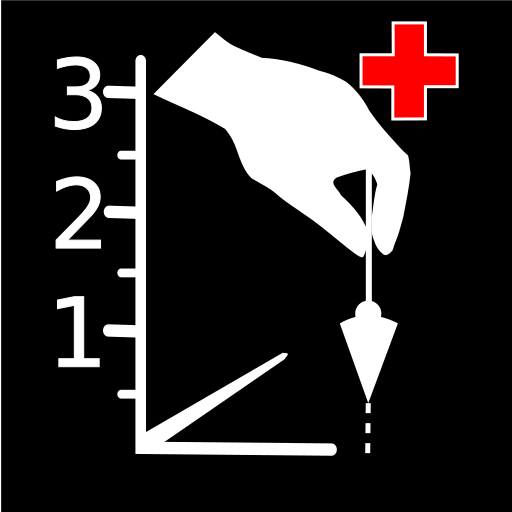Plumb bob, Level, Ruler - iHandy Carpenter
Chơi trên PC với BlueStacks - Nền tảng chơi game Android, được hơn 500 triệu game thủ tin tưởng.
Trang đã được sửa đổi vào: 28 tháng 4, 2018
Play Plumb bob, Level, Ruler - iHandy Carpenter on PC
There are 5 tools in this Carpenter tool kit:
- A plumb bob, the easiest way for you to verify the verticality of lines or walls
- A surface level, the best tool to level any flat surface
- A bubble level bar, exactly as you can see in carpenter tool kit shops, and more beautiful! - A steel protractor, measuring angles from 0 to 180 degrees.
- A steel ruler, supporting both inches and centimeters. By swiping it left and right, the ruler is capable to measure things much longer than your Phone!
- Once calibrated, the plumb bob, surface level and level bar can also be used as an inclinometer/clinometer by reading the angles on the screen.
Enjoy!
***************************************************
A few tips for better use of iHandy Carpenter:
- THE PLUMB BOB, SURFACE LEVEL AND BUBBLE LEVEL BAR
Calibrate it first before any serious usage!
- USE THE PLUMB BOB TO MEASURE THE VERTICALITY OF A WALL
Two ways to test the verticality of a wall:
1. Put your Phone back-to-back onto the wall you measure (Recommended).
If the shadow of the plumb bob is on X axis (y equals zero), it then indicates your wall is perfectly straight and vertical to the ground. Please note that in this way the reading of "x" does NOT have to be zero.
The back of Phone is not totally flat. But it's accurate enough just to use the flat part of your Phone.
2. Put one edge of your Phone on the wall you measure.
If the shadow of the plumb bob is on Y axis (x equals zero), it then indicates your wall is perfectly straight and vertical to the ground. Please note that in this way the reading of "y" does NOT have to be zero.
- HOW TO MEASURE THE SLOPE OF A SURFACE
A few ways to measure the slope of a surface:
1. Use the Surface Level (Recommended).
Put your phone onto the inclined surface (The edge of Phone should be in line with the slope direction of the surface. To verify this, just to check whether the reading of "y" is around zero).
The reading of "x" is the slope angle of the measured surface.
2. Use the bubble level bar
Put one edge or back of your Phone stick to the inclined surface (The edge of Phone should be in line with the slope direction of the surface).
The reading is the slope angle of the measured surface.
If the surface is almost vertical to the ground, we suggest that you use the plumb bob tool to measure the surface instead.
- CALIBRATION INSTRUCTIONS
Please refer to "Help & Instructions" in iHandy Carpenter settings page.
Chơi Plumb bob, Level, Ruler - iHandy Carpenter trên PC. Rất dễ để bắt đầu
-
Tải và cài đặt BlueStacks trên máy của bạn
-
Hoàn tất đăng nhập vào Google để đến PlayStore, hoặc thực hiện sau
-
Tìm Plumb bob, Level, Ruler - iHandy Carpenter trên thanh tìm kiếm ở góc phải màn hình
-
Nhấn vào để cài đặt Plumb bob, Level, Ruler - iHandy Carpenter trong danh sách kết quả tìm kiếm
-
Hoàn tất đăng nhập Google (nếu bạn chưa làm bước 2) để cài đặt Plumb bob, Level, Ruler - iHandy Carpenter
-
Nhấn vào icon Plumb bob, Level, Ruler - iHandy Carpenter tại màn hình chính để bắt đầu chơi