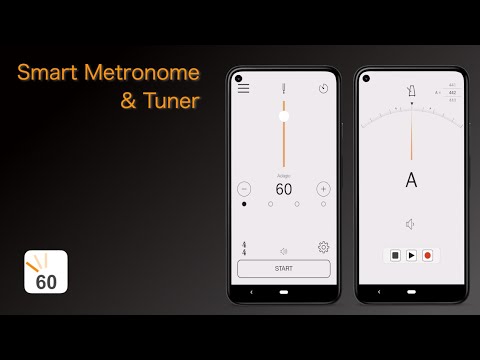Smart Metronome & Tuner:메트로놈튜닝
음악/오디오 | Ihara product
5억명 이상의 게이머가 신뢰하는 안드로이드 게임 플랫폼 BlueStacks으로 PC에서 플레이하세요.
Play Smart Metronome & Tuner on PC
Smart Metronome turns your Smart Phone into a simple, stylish and very accurate metronome!
It contains three modes; Normal, Repeat and Program.
*** Normal Mode ***
Start practicing instantly, just like with any basic metronome. Enjoy its beautiful look with realistic
pendulum movement. Smart Metronome also uses natural sounds recorded from real metronomes
and percussions.
One beat can be set into two eighth notes, triplets, or four sixteenth notes. It also has a large Beats
Per Minute (BPM) number display and Italian tempo markings. Just tap the BPM number to set the
tempo.
*“** Repeat Mode ***
This is an indispensable practice tool for difficult passages, scales or arpeggios. You can program
the number of measures to practice with, and Smart Metronome incrementally increases the tempo
automatically with each repetition.
*** Program Mode***
This feature offers detailed control over tempo and time signature changes, You can program
numbers of measures, and tempos sequence. Accelerando and ritardando are also available. The
tempo automatically increases or decreases, according to your program.
Smart Metronome also comes with simple tuning tones that would help those who needs tuning.
Blind or low-vision users, too, can use all the features with voiceover.
Smart Metronome is not just for music. You can use while dancing, exercising, and even golfing;
any activity that needs accurate timing.
Features
• Creates perfect beats by working completely on hardware, without using CPU time
• Sampling rate 44.1kHz sampling rate, resulting in high accuracy (±20µs)
• Easily set the BPM by tapping
• Programmable Tempo and measures
• Loop multiple measures
• Drum machine
• Tuning meter
• Full voiceover compatibility
• Log can be taken
• Save and load tempo program
• Ten background color variations
• Realistic pendulum animation
• Four sounds sets to choose from
It contains three modes; Normal, Repeat and Program.
*** Normal Mode ***
Start practicing instantly, just like with any basic metronome. Enjoy its beautiful look with realistic
pendulum movement. Smart Metronome also uses natural sounds recorded from real metronomes
and percussions.
One beat can be set into two eighth notes, triplets, or four sixteenth notes. It also has a large Beats
Per Minute (BPM) number display and Italian tempo markings. Just tap the BPM number to set the
tempo.
*“** Repeat Mode ***
This is an indispensable practice tool for difficult passages, scales or arpeggios. You can program
the number of measures to practice with, and Smart Metronome incrementally increases the tempo
automatically with each repetition.
*** Program Mode***
This feature offers detailed control over tempo and time signature changes, You can program
numbers of measures, and tempos sequence. Accelerando and ritardando are also available. The
tempo automatically increases or decreases, according to your program.
Smart Metronome also comes with simple tuning tones that would help those who needs tuning.
Blind or low-vision users, too, can use all the features with voiceover.
Smart Metronome is not just for music. You can use while dancing, exercising, and even golfing;
any activity that needs accurate timing.
Features
• Creates perfect beats by working completely on hardware, without using CPU time
• Sampling rate 44.1kHz sampling rate, resulting in high accuracy (±20µs)
• Easily set the BPM by tapping
• Programmable Tempo and measures
• Loop multiple measures
• Drum machine
• Tuning meter
• Full voiceover compatibility
• Log can be taken
• Save and load tempo program
• Ten background color variations
• Realistic pendulum animation
• Four sounds sets to choose from
PC에서 Smart Metronome & Tuner:메트로놈튜닝 플레이해보세요.
-
BlueStacks 다운로드하고 설치
-
Google Play 스토어에 로그인 하기(나중에 진행가능)
-
오른쪽 상단 코너에 Smart Metronome & Tuner:메트로놈튜닝 검색
-
검색 결과 중 Smart Metronome & Tuner:메트로놈튜닝 선택하여 설치
-
구글 로그인 진행(만약 2단계를 지나갔을 경우) 후 Smart Metronome & Tuner:메트로놈튜닝 설치
-
메인 홈화면에서 Smart Metronome & Tuner:메트로놈튜닝 선택하여 실행