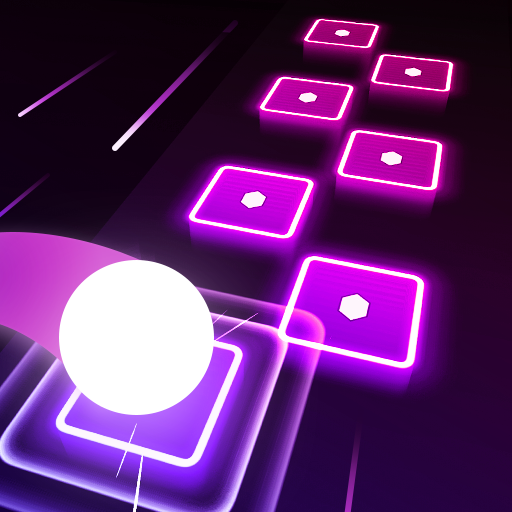Beat Blader 3D: Dash and Slash
Spiele auf dem PC mit BlueStacks - der Android-Gaming-Plattform, der über 500 Millionen Spieler vertrauen.
Seite geändert am: 16.01.2023
Play Beat Blader 3D: EDM Music Race on PC or Mac
Beat Blader 3D: EDM Music Race is a Music game developed by AMANOTES PTE LTD. BlueStacks app player is the best platform to play this Android game on your PC or Mac for an immersive gaming experience.
Are you ready to take on the ultimate music and action game? Beat Blader 3D: EDM Music Race is here to give you an experience like no other. You will be the master of the blade and slice your way through the rhythm roads.
With its easy controls, you just need to tap the screen to hit the notes in time with the music. Swipe and dodge to avoid obstacles and keep our blade dancers safe. The graphics are stunning, and you can choose from a collection of cute characters.
The game features a wide range of music genres and songs, including US-UK pop, R&B, Kpop, EDM music, and more. You can also compete with your friends in the battle mode and climb the leaderboard.
Don’t forget to check in every day for daily rewards and mystery gifts. Completing daily missions will help you unlock free weapons, avatars, and songs! With its different challenge modes and speed tests, you can flex your skills and become an EDM music run game star.
Download Beat Blader 3D: EDM Music Race on PC with BlueStacks and become a beat racing champion.
Spiele Beat Blader 3D: Dash and Slash auf dem PC. Der Einstieg ist einfach.
-
Lade BlueStacks herunter und installiere es auf deinem PC
-
Schließe die Google-Anmeldung ab, um auf den Play Store zuzugreifen, oder mache es später
-
Suche in der Suchleiste oben rechts nach Beat Blader 3D: Dash and Slash
-
Klicke hier, um Beat Blader 3D: Dash and Slash aus den Suchergebnissen zu installieren
-
Schließe die Google-Anmeldung ab (wenn du Schritt 2 übersprungen hast), um Beat Blader 3D: Dash and Slash zu installieren.
-
Klicke auf dem Startbildschirm auf das Beat Blader 3D: Dash and Slash Symbol, um mit dem Spielen zu beginnen