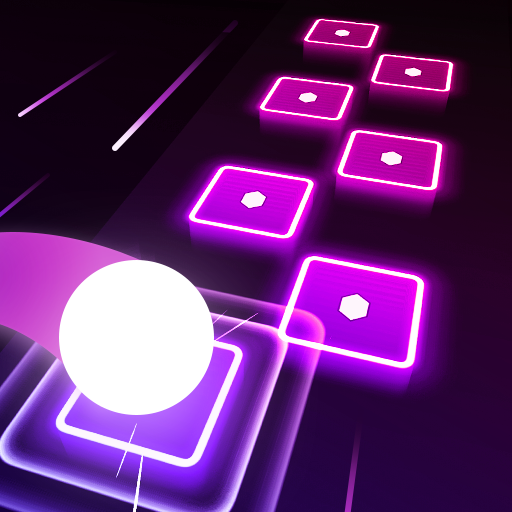Beat Blader 3D: Dash and Slash
Gioca su PC con BlueStacks: la piattaforma di gioco Android, considerata affidabile da oltre 500 milioni di giocatori.
Pagina modificata il: 16 gen 2023
Play Beat Blader 3D: EDM Music Race on PC
Beat Blader 3D: EDM Music Race is a Music game developed by AMANOTES PTE LTD. BlueStacks app player is the best platform to play this Android game on your PC or Mac for an immersive gaming experience.
Are you ready to take on the ultimate music and action game? Beat Blader 3D: EDM Music Race is here to give you an experience like no other. You will be the master of the blade and slice your way through the rhythm roads.
With its easy controls, you just need to tap the screen to hit the notes in time with the music. Swipe and dodge to avoid obstacles and keep our blade dancers safe. The graphics are stunning, and you can choose from a collection of cute characters.
The game features a wide range of music genres and songs, including US-UK pop, R&B, Kpop, EDM music, and more. You can also compete with your friends in the battle mode and climb the leaderboard.
Don’t forget to check in every day for daily rewards and mystery gifts. Completing daily missions will help you unlock free weapons, avatars, and songs! With its different challenge modes and speed tests, you can flex your skills and become an EDM music run game star.
Download Beat Blader 3D: EDM Music Race on PC with BlueStacks and become a beat racing champion.
Gioca Beat Blader 3D: Dash and Slash su PC. È facile iniziare.
-
Scarica e installa BlueStacks sul tuo PC
-
Completa l'accesso a Google per accedere al Play Store o eseguilo in un secondo momento
-
Cerca Beat Blader 3D: Dash and Slash nella barra di ricerca nell'angolo in alto a destra
-
Fai clic per installare Beat Blader 3D: Dash and Slash dai risultati della ricerca
-
Completa l'accesso a Google (se hai saltato il passaggio 2) per installare Beat Blader 3D: Dash and Slash
-
Fai clic sull'icona Beat Blader 3D: Dash and Slash nella schermata principale per iniziare a giocare