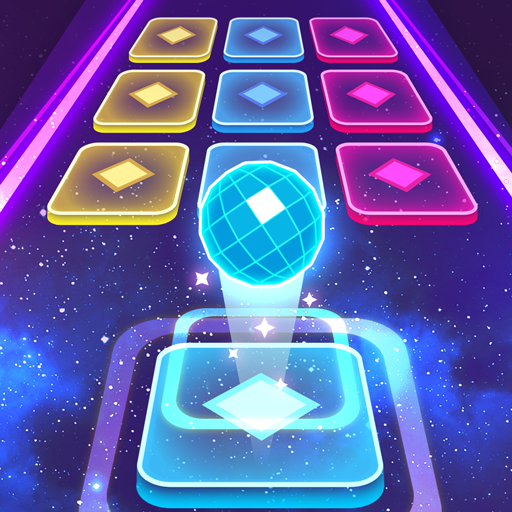Car Hop
Play on PC with BlueStacks – the Android Gaming Platform, trusted by 500M+ gamers.
Page Modified on: January 1, 2020
Play Car Hop on PC
Dodge the heavy traffic by leap on the car and try not to fall.
Own your street with us right now in Car Hop.
Be a furious jumper on a whole city for you.
CAR HOP is not only a combination of action and music but also a relaxation mobile game
GAME FEATURES:
- High-quality song playlist
- Design in 3D visual
- Simple gameplay mechanic but addictive
- Challenge yourself with a hundred levels
LET’S JOIN US AND PLAY IT FOR FREE!
Play Car Hop on PC. It’s easy to get started.
-
Download and install BlueStacks on your PC
-
Complete Google sign-in to access the Play Store, or do it later
-
Look for Car Hop in the search bar at the top right corner
-
Click to install Car Hop from the search results
-
Complete Google sign-in (if you skipped step 2) to install Car Hop
-
Click the Car Hop icon on the home screen to start playing