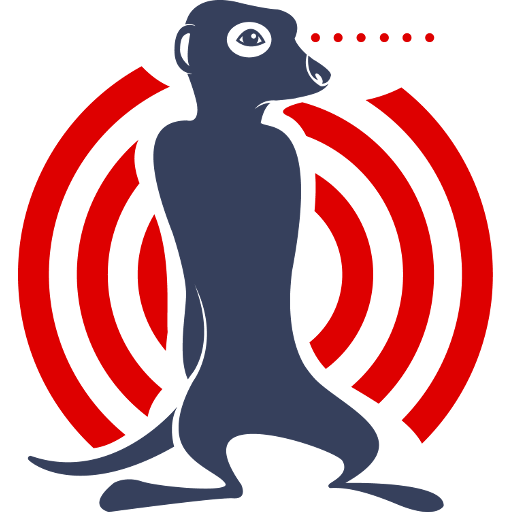iHeartCam: Security Camera
Play on PC with BlueStacks – the Android Gaming Platform, trusted by 500M+ gamers.
Page Modified on: October 1, 2019
Play iHeartCam: Security Camera on PC
- Watch your home/office remotely!
- Looking for Security wireless wifi camera?
- iHeartCam is your security camera app
Get world's most trusted home security mobile video surveillance App, iHeartCam Camera turns your old Android devices into a video monitoring system.
Our users use iHeartCam acting as baby monitor, pet camera, nanny cameras, elder care etc.
iHeartCam lets you Remotely monitor on the go, you can watch live streaming on your phone via 3G/4G or WiFi network from anywhere at anytime.
To support lower lighting condition, we also added Enhanced Night Vision so that you can get you a much clear and enhanced video image.
Using Android's built-in mic and speaker now you can turn that into a walky-talky, you can now have Two-way Talk: communicate with people and pets.
We understand your privacy and hence we don't store any of your data, use your own Cloud or Dropbox account to store private recordings.
Once you start using this app, we are certain that you would like using this home security surveillance system for your day-to-day CCTV monitoring. iHeartCam is a full featured video surveillance app, capable to fully serve your home monitoring needs.
Play iHeartCam: Security Camera on PC. It’s easy to get started.
-
Download and install BlueStacks on your PC
-
Complete Google sign-in to access the Play Store, or do it later
-
Look for iHeartCam: Security Camera in the search bar at the top right corner
-
Click to install iHeartCam: Security Camera from the search results
-
Complete Google sign-in (if you skipped step 2) to install iHeartCam: Security Camera
-
Click the iHeartCam: Security Camera icon on the home screen to start playing