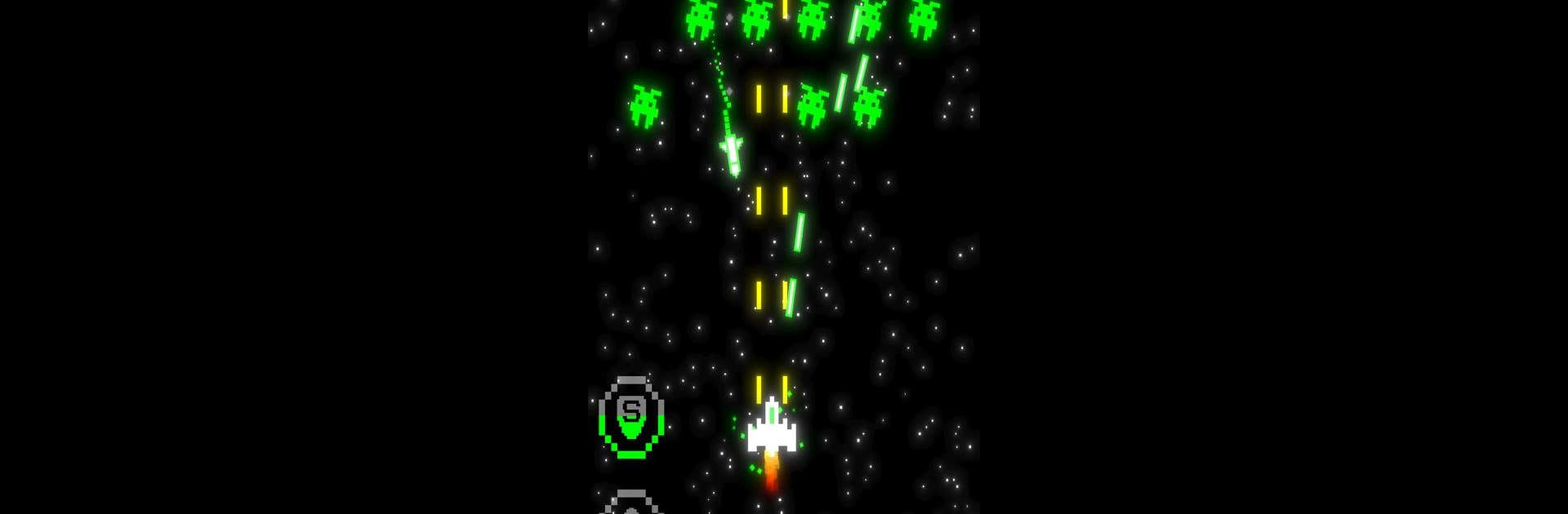
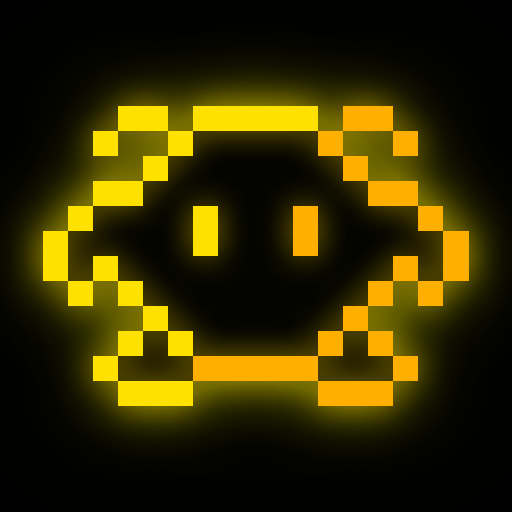
Arcadium - Space Shooter
Play on PC with BlueStacks – the Android Gaming Platform, trusted by 500M+ gamers.
Page Modified on: Jan 8, 2025
Play Arcadium - Space Shooter on PC or Mac
From the innovators and creators at Luciano Bercini, Arcadium – Space Shooter is another fun addition to the World of Action games. Go beyond your mobile screen and play it bigger and better on your PC or Mac. An immersive experience awaits you.
About the Game
Get ready to blast off into the universe of “Arcadium – Space Shooter,” an action-packed experience from Luciano Bercini. In this vibrant pixel-art shooter, alien invaders have descended upon us, ready for a dazzling, out-of-this-world battle. Choose your spaceship and engage in epic combat with colorful, randomly generated alien waves that deliver a new thrill every time you play. Can you handle the intensity?
Game Features
- Unique Spaceships: Select from a variety of spaceships, each boasting its own special skills and stats to match your style.
- Dynamic Alien Waves: With randomly generated enemies, every encounter feels fresh and challenging.
- Mastery System: Upgrade your stats permanently and become the ultimate space shooter.
- Epic Boss Battles: Take on special bosses with unique attack patterns and see if you have what it takes to defeat them.
- Simple Controls: Enjoy the game using just one finger for pure arcade ease.
- BlueStacks Compatibility: Experience smooth, high-quality gameplay.
Slay your opponents with your epic moves. Play it your way on BlueStacks and dominate the battlefield.
Play Arcadium - Space Shooter on PC. It’s easy to get started.
-
Download and install BlueStacks on your PC
-
Complete Google sign-in to access the Play Store, or do it later
-
Look for Arcadium - Space Shooter in the search bar at the top right corner
-
Click to install Arcadium - Space Shooter from the search results
-
Complete Google sign-in (if you skipped step 2) to install Arcadium - Space Shooter
-
Click the Arcadium - Space Shooter icon on the home screen to start playing




