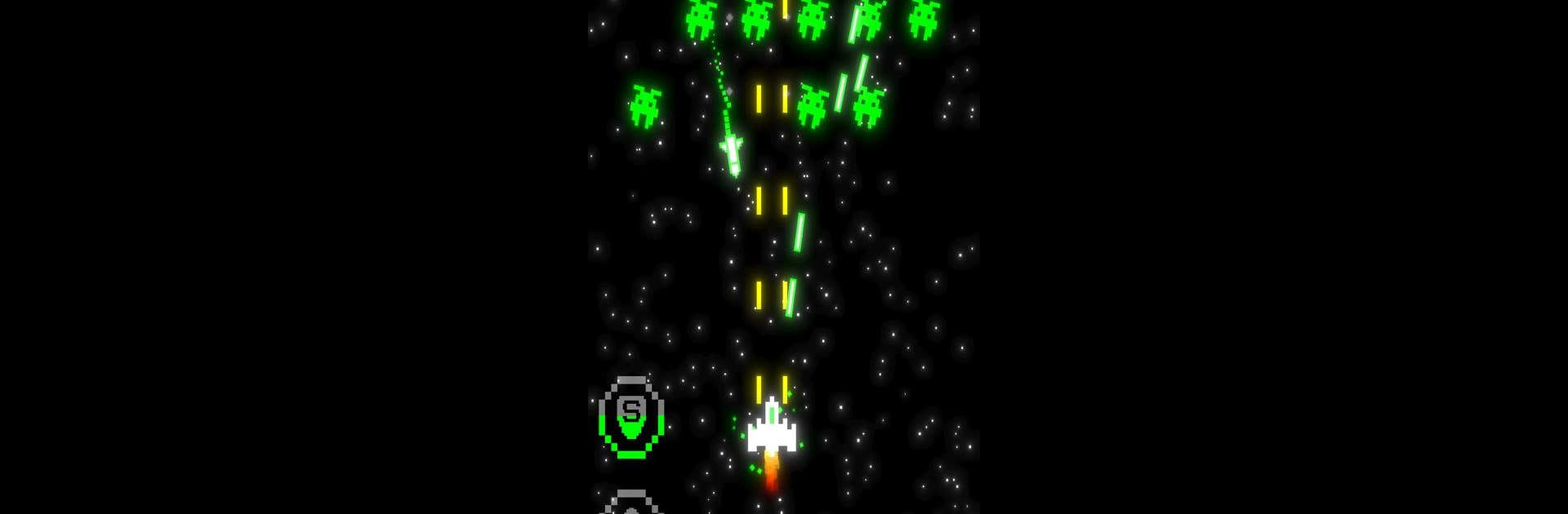
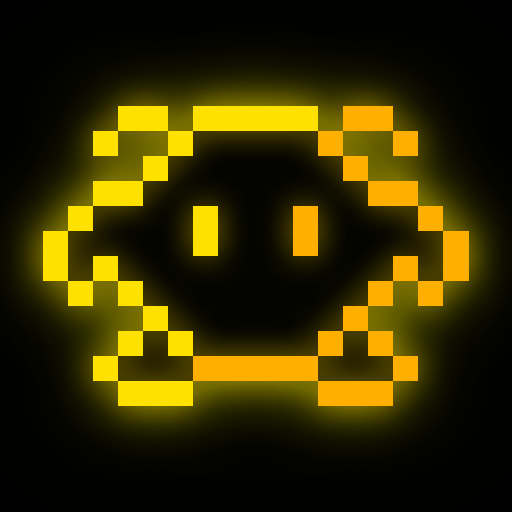
Arcadium - Space Shooter
BlueStacksを使ってPCでプレイ - 5憶以上のユーザーが愛用している高機能Androidゲーミングプラットフォーム
Play Arcadium - Space Shooter on PC or Mac
From the innovators and creators at Luciano Bercini, Arcadium – Space Shooter is another fun addition to the World of Action games. Go beyond your mobile screen and play it bigger and better on your PC or Mac. An immersive experience awaits you.
About the Game
Get ready to blast off into the universe of “Arcadium – Space Shooter,” an action-packed experience from Luciano Bercini. In this vibrant pixel-art shooter, alien invaders have descended upon us, ready for a dazzling, out-of-this-world battle. Choose your spaceship and engage in epic combat with colorful, randomly generated alien waves that deliver a new thrill every time you play. Can you handle the intensity?
Game Features
- Unique Spaceships: Select from a variety of spaceships, each boasting its own special skills and stats to match your style.
- Dynamic Alien Waves: With randomly generated enemies, every encounter feels fresh and challenging.
- Mastery System: Upgrade your stats permanently and become the ultimate space shooter.
- Epic Boss Battles: Take on special bosses with unique attack patterns and see if you have what it takes to defeat them.
- Simple Controls: Enjoy the game using just one finger for pure arcade ease.
- BlueStacks Compatibility: Experience smooth, high-quality gameplay.
Slay your opponents with your epic moves. Play it your way on BlueStacks and dominate the battlefield.
Arcadium - Space ShooterをPCでプレイ
-
BlueStacksをダウンロードしてPCにインストールします。
-
GoogleにサインインしてGoogle Play ストアにアクセスします。(こちらの操作は後で行っても問題ありません)
-
右上の検索バーにArcadium - Space Shooterを入力して検索します。
-
クリックして検索結果からArcadium - Space Shooterをインストールします。
-
Googleサインインを完了してArcadium - Space Shooterをインストールします。※手順2を飛ばしていた場合
-
ホーム画面にてArcadium - Space Shooterのアイコンをクリックしてアプリを起動します。




