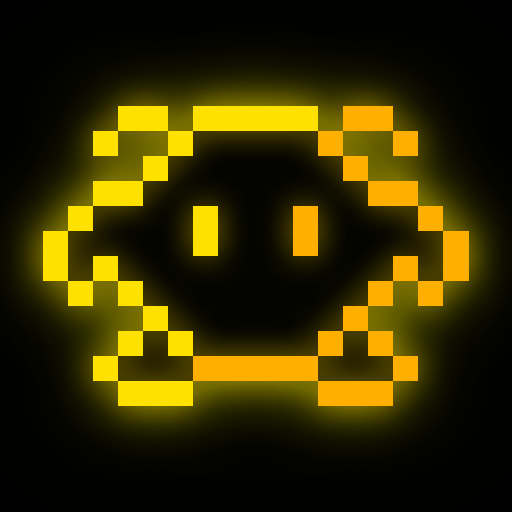Arcadium - Space War
Jouez sur PC avec BlueStacks - la plate-forme de jeu Android, approuvée par + 500M de joueurs.
Page Modifiée le: 25 décembre 2020
Play Arcadium - Space War on PC
Join the fight for survival in this fantastic pixel-art shooter game!
Pick your spaceship and get ready for an intense and exciting battle!
Features :
* Plenty of unique and colorful enemies, including powerful bosses and fun special waves!
* Dozens of different talents to build a unique fight!
* Many spaceships to choose from, each with unique stats and abilities!
* Awesome skills to aid you in the fight against the aliens!
* Tons of rewarded achievements, including hidden ones!
* Hardcore options to boost your score and rewards!
* And many more features that you will find out in game!
Have suggestions, feedback or just want to chat?
Feel free to join me and many other fans:
Email : ihgyugames@gmail.com
Discord : https://discord.gg/73w3kFA
Twitter : https://twitter.com/ihgyug_games
Jouez à Arcadium - Space War sur PC. C'est facile de commencer.
-
Téléchargez et installez BlueStacks sur votre PC
-
Connectez-vous à Google pour accéder au Play Store ou faites-le plus tard
-
Recherchez Arcadium - Space War dans la barre de recherche dans le coin supérieur droit
-
Cliquez pour installer Arcadium - Space War à partir des résultats de la recherche
-
Connectez-vous à Google (si vous avez ignoré l'étape 2) pour installer Arcadium - Space War
-
Cliquez sur l'icône Arcadium - Space War sur l'écran d'accueil pour commencer à jouer