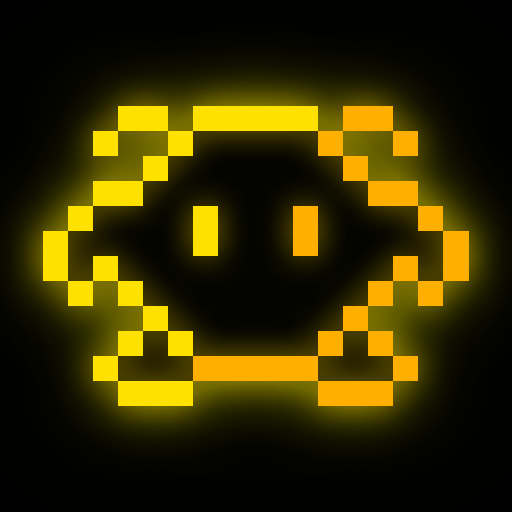Arcadium - Space Odyssey
Play on PC with BlueStacks – the Android Gaming Platform, trusted by 500M+ gamers.
Page Modified on: Jan 2, 2024
Play Arcadium - Space Odyssey on PC
Features:
· Immersive gameplay: Experience the thrill of the combat with intuitive controls, countless possible builds and a whole universe to explore;
· Endless replayability: As a new universe full of new discoveries is being generated for each round, you'll never run out of challenges to conquer;
· Hundreds of different abilities obtainable through talents, items, artifacts, and more;
· Play in either landscape or portrait orientation;
· Fast runs, continue from where you left off;
· And many more features!
Play Arcadium - Space Odyssey on PC. It’s easy to get started.
-
Download and install BlueStacks on your PC
-
Complete Google sign-in to access the Play Store, or do it later
-
Look for Arcadium - Space Odyssey in the search bar at the top right corner
-
Click to install Arcadium - Space Odyssey from the search results
-
Complete Google sign-in (if you skipped step 2) to install Arcadium - Space Odyssey
-
Click the Arcadium - Space Odyssey icon on the home screen to start playing