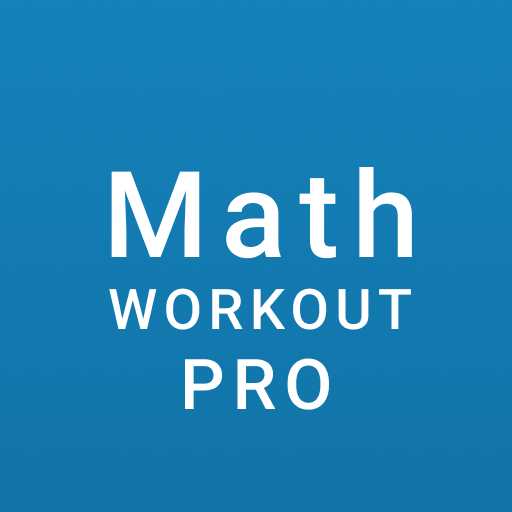Magic Math Academy
Spiele auf dem PC mit BlueStacks - der Android-Gaming-Plattform, der über 500 Millionen Spieler vertrauen.
Seite geändert am: 16. September 2019
Play Magic Math Academy on PC
Partner up with your new in-game companion and embark on an interactive adventure that will help you visualize and master abstract mathematical thinking. Learn from a systematic, age-based curriculum with a clear and transparent learning path; study–play–practice–assess–test.
Education experts have carefully designed a magical mathematics classroom, called the Wizard's Workshop. Children can learn mathematical concepts and skills, such as addition and subtraction. On Math's Journey, children will embark on a fairy-tale adventure that will stimulate their interest in mathematics.
High-quality voice acting and production make the experience engaging and stimulating. Regular assessment and feedback ensure parents and guardians can offer support throughout.
Course content covers four key areas; numbers and counting, operations, geometry and space, and mathematical thinking. Alignment with state school standards means the math learned at Magic Math Academy will support young learners in their school studies as well as daily lives.
Course Curriculum — Content covers four key areas; numbers and counting, operations, geometry and space, and mathematical thinking. A comprehensive course for pre-school and primary age children.
Active learning — Learn from more than 100 fun and interactive lessons in the Wizard's Workshop to develop essential mathematical skills. Partner with the interactive companion in the fairy-tale adventure to stimulate lasting interest.
Age-based courses — Comprehensively learn relevant material according to age groups through a systematic learning path, study–play–practice–assess–test.
International teaching — Study and play in standard Chinese or English and take part in the immersive storyline and adventures.
Close alignment — Our systematic syllabus aligns with state school standards to support young learners in their school studies as well as daily lives.
Effective feedback — Parents and guardians receive regular feedback via learning reports. See progress at a glance and support your child's learning journey.
Spiele Magic Math Academy auf dem PC. Der Einstieg ist einfach.
-
Lade BlueStacks herunter und installiere es auf deinem PC
-
Schließe die Google-Anmeldung ab, um auf den Play Store zuzugreifen, oder mache es später
-
Suche in der Suchleiste oben rechts nach Magic Math Academy
-
Klicke hier, um Magic Math Academy aus den Suchergebnissen zu installieren
-
Schließe die Google-Anmeldung ab (wenn du Schritt 2 übersprungen hast), um Magic Math Academy zu installieren.
-
Klicke auf dem Startbildschirm auf das Magic Math Academy Symbol, um mit dem Spielen zu beginnen