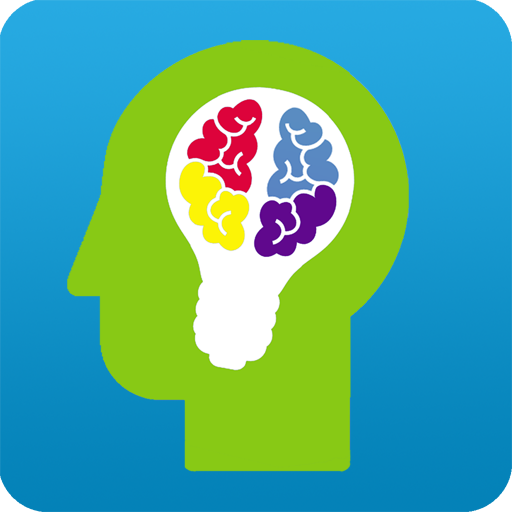Synapptico - Brain training games
Spiele auf dem PC mit BlueStacks - der Android-Gaming-Plattform, der über 500 Millionen Spieler vertrauen.
Seite geändert am: 6. Januar 2020
Play Synapptico - Brain training games on PC
Sleek design has been applied for minimum disturbance. By calculating your performance percentile Synapptico puts your results into worldwide context. Synapptico brain games are suitable for adults and kids.
Games included:
-Tap in order
-Roll it on
-Color chaos
-Piles of color
-Shape confusion
-Cubido
-Falling numbers
-What is more?
-Scales
-Moving numbers
-Butterflies
-Piggy bank
-Memory numbers
-Memory tiles
-Map memory
While brain training is still under wide research, some published studies are showing that keeping your mind active decreases the rate of mental decline as you age. One of the best known studies on this matter, the Advanced Cognitive Training for Independent and Vital Elderly study (ACTIVE), which took place in 2002, and was funded by the National Institutes of Health has shown that cognitive training has positive effect on brain fitness.
There are many things one can do to keep brain active & vital and training with Synapptico Brain games is one of them. Furthermore, mind games are a fun way to actively rest your brain from everyday stress.
While Synapptico is primarily developed for adults, it is at same time an excellent set of brain training games for kids, who can easily play most of the games at easy levels. Synapptico will help kids learn numbers, improve their reaction time, boost fluid memory, stimulate spatial intelligence and more...
Spiele Synapptico - Brain training games auf dem PC. Der Einstieg ist einfach.
-
Lade BlueStacks herunter und installiere es auf deinem PC
-
Schließe die Google-Anmeldung ab, um auf den Play Store zuzugreifen, oder mache es später
-
Suche in der Suchleiste oben rechts nach Synapptico - Brain training games
-
Klicke hier, um Synapptico - Brain training games aus den Suchergebnissen zu installieren
-
Schließe die Google-Anmeldung ab (wenn du Schritt 2 übersprungen hast), um Synapptico - Brain training games zu installieren.
-
Klicke auf dem Startbildschirm auf das Synapptico - Brain training games Symbol, um mit dem Spielen zu beginnen