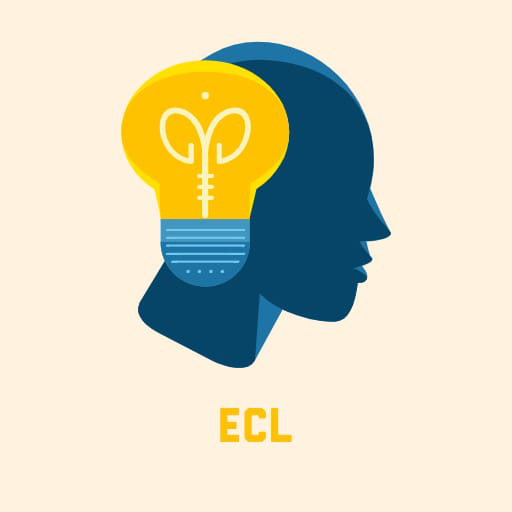Foundation for OET
Spiele auf dem PC mit BlueStacks - der Android-Gaming-Plattform, der über 500 Millionen Spieler vertrauen.
Seite geändert am: 4. April 2020
Play Foundation for OET on PC
A newly invented method of learning English is used in this program, which was developed by Mr. Sebin Joseph, an ELT expert and language trainer with over 11 years of English teaching experience. His method of teaching English is a logic-oriented structural approach. In this new approach, he gives reasons and logic to connect words in sentences
which helps non-native speakers of English to learn and use English without grammatical errors. He uses the psychology of the adult learner to create the logical connections. This method of teaching has been used for a decade to teach English to Malayalees. His popular programs like Pre-IELTS, Foundation for OET, and You Speak have already proved that the new method of teaching English is a great success. Thousands of students have already benefitted from this innovative approach of learning English.
Why Foundation for OET?
If you are someone who consistently struggles with the English language, has problems constructing sentences, is someone who lacks confidence to communicate in English, or lacks basic grammar knowledge or language proficiency, this is the course that will help you overcome these hurdles and prepare you for your OET. This is the one and only guaranteed language learning course for OET candidates that is developed by English
Language experts. This course helps the learner to master OET rubrics. This fundamental foundational course will equip you with the tools, tips, strategies, and tricks to help you ace your OET language, Listening, Reading, Writing, and Speaking modules.
What will I learn?
You will be able to master OET and achieve 350 or above band score in all the 4 modules. You will learn how to construct OET relevant sentences, practice OET with proper nuances of English grammar, and get insights and tips from OET experts. You will get to assess yourself and practice all the four modules. The course includes four parts with over 40 hours of on-demand videos developed by OET professionals, English Language Trainers, and CELTA and TESOL trainers.
Part 1 (32 hours) Foundation for OET – Sentence construction and OET relevant grammar
Part 2 (4.5 hours) OET Reading
Part 3 (4 hours) OET Speaking and Listening
Part 4 (4 hours) OET Writing
Course Requirements:
Basic level proficiency in the English language
Part 1 (32 Hours) : Foundation for OET
This first part of the program is developed keeping those in mind those who are struggling with sentences, lacking confidence, have a plethora of errors in their sentence constructions, and are preparing for their OET. People often struggle with sentences and their intended meaning. A word, phrase, or sentence can differ in meaning depending on the context.If you know the real contextual meaning of a sentence, you can comprehend it well and apply it appropriately.The first part is divided into days. Each day is equivalent to an hour.
Demo…this segment will help you master OET sentence structures and grammar. It serves as the foundational building block for the other 4 modules of OET.
Part 2: OET Reading
Demo…this segment will equip you the key tips and strategies to ace OET reading
Part 3: OET Speaking and Listening
Demo…this segment will familiarize you with all the elements of OET speaking and listening. The strategies covered here will help you achieve your band score of 350 and above.
Part 4: OET Writing
Demo…OET writing is a challenging chimera for students.Our writing strategies will help you draft a letter with a clear purpose, is consistent, is easy to read, and adheres to the OET letter format so you can ace OET writing.
Spiele Foundation for OET auf dem PC. Der Einstieg ist einfach.
-
Lade BlueStacks herunter und installiere es auf deinem PC
-
Schließe die Google-Anmeldung ab, um auf den Play Store zuzugreifen, oder mache es später
-
Suche in der Suchleiste oben rechts nach Foundation for OET
-
Klicke hier, um Foundation for OET aus den Suchergebnissen zu installieren
-
Schließe die Google-Anmeldung ab (wenn du Schritt 2 übersprungen hast), um Foundation for OET zu installieren.
-
Klicke auf dem Startbildschirm auf das Foundation for OET Symbol, um mit dem Spielen zu beginnen