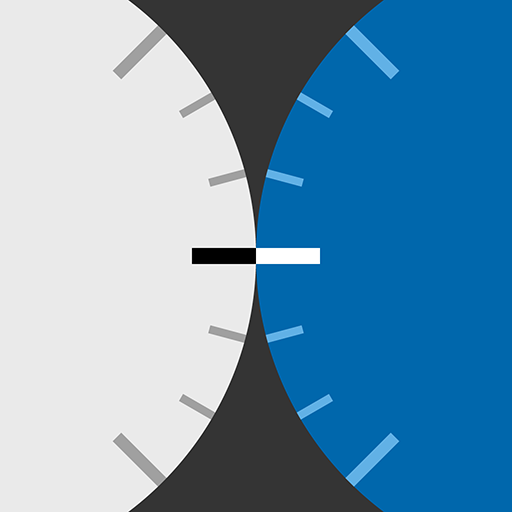Photo Tips PRO - Learn Photography
Jouez sur PC avec BlueStacks - la plate-forme de jeu Android, approuvée par + 500M de joueurs.
Page Modifiée le: 14 décembre 2019
Play Photo Tips PRO - Learn Photography on PC
This app is a great introduction to photography basics. You will learn the basics which will allow you to control the functions of your camera maximizing the benefits that digital photography gives us.
Photo Tips application gives you quick, easy and on-the-go access to a world of photography information. Whether you're a beginning photographer or an experienced enthusiastic, you will enjoy the content of this app.
The application will be regularly updated with content including tips.
Some of the many tutorials available in this amazing app:
★ Photography Basics
Camera Controls, Camera Modes, Metering Modes, White Balance, ISO Sensitivity, Exposure, Resolution, Auto Bracketing, Image File Formats
★ Camera Lenses Guide
Lens Basic, Focusing basics, Focusing Modes, Lens Filters etc.
★ Flash Basics
Camera Flash Types, High Speed Sync Flash, Slow Speed Sync Flash, TTL Flash Metering
★ Camera Accessories
Lamp Reflectors, Board Reflectors, Flash Accessories, Light Meters
★ Maintenance
Image Sensor Cleaning, Camera Lens Cleaning, Lens Fungus Cleaning
★ Photography Tips
- Top 10 Digital Photography Tips
- Portrait Photography Tips
- Animal Photography Tips
- Nature Photography Tips
- Close-up (Macro) Photography Tips
- Night Photography Tips
- Event Photography Tips
- Sports Photography Tips
- Travel Photography Tips
- Summer Photography Tips
- Holiday Photography Tips
*** LEGAL DISCLAIMER ***
Any content, including but not limited to, images, text, sounds, phrases, logos, names, titles, not owned by Ioannis Ioannou belongs to their respected owners. We do not take credit nor claim to take credit for any of said content.
Jouez à Photo Tips PRO - Learn Photography sur PC. C'est facile de commencer.
-
Téléchargez et installez BlueStacks sur votre PC
-
Connectez-vous à Google pour accéder au Play Store ou faites-le plus tard
-
Recherchez Photo Tips PRO - Learn Photography dans la barre de recherche dans le coin supérieur droit
-
Cliquez pour installer Photo Tips PRO - Learn Photography à partir des résultats de la recherche
-
Connectez-vous à Google (si vous avez ignoré l'étape 2) pour installer Photo Tips PRO - Learn Photography
-
Cliquez sur l'icône Photo Tips PRO - Learn Photography sur l'écran d'accueil pour commencer à jouer