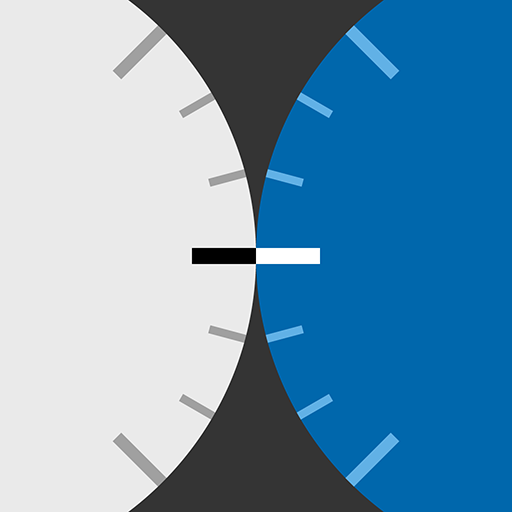Photo Tips PRO - Learn Photography
เล่นบน PC ผ่าน BlueStacks - Android Gaming Platform ที่ได้รับความไว้วางใจจากเกมเมอร์ 500 ล้านคนทั่วโลก
Page Modified on: 14 ธันวาคม 2562
Play Photo Tips PRO - Learn Photography on PC
This app is a great introduction to photography basics. You will learn the basics which will allow you to control the functions of your camera maximizing the benefits that digital photography gives us.
Photo Tips application gives you quick, easy and on-the-go access to a world of photography information. Whether you're a beginning photographer or an experienced enthusiastic, you will enjoy the content of this app.
The application will be regularly updated with content including tips.
Some of the many tutorials available in this amazing app:
★ Photography Basics
Camera Controls, Camera Modes, Metering Modes, White Balance, ISO Sensitivity, Exposure, Resolution, Auto Bracketing, Image File Formats
★ Camera Lenses Guide
Lens Basic, Focusing basics, Focusing Modes, Lens Filters etc.
★ Flash Basics
Camera Flash Types, High Speed Sync Flash, Slow Speed Sync Flash, TTL Flash Metering
★ Camera Accessories
Lamp Reflectors, Board Reflectors, Flash Accessories, Light Meters
★ Maintenance
Image Sensor Cleaning, Camera Lens Cleaning, Lens Fungus Cleaning
★ Photography Tips
- Top 10 Digital Photography Tips
- Portrait Photography Tips
- Animal Photography Tips
- Nature Photography Tips
- Close-up (Macro) Photography Tips
- Night Photography Tips
- Event Photography Tips
- Sports Photography Tips
- Travel Photography Tips
- Summer Photography Tips
- Holiday Photography Tips
*** LEGAL DISCLAIMER ***
Any content, including but not limited to, images, text, sounds, phrases, logos, names, titles, not owned by Ioannis Ioannou belongs to their respected owners. We do not take credit nor claim to take credit for any of said content.
เล่น Photo Tips PRO - Learn Photography บน PC ได้ง่ายกว่า
-
ดาวน์โหลดและติดตั้ง BlueStacks บน PC ของคุณ
-
ลงชื่อเข้าใช้แอคเคาท์ Google เพื่อเข้าสู่ Play Store หรือทำในภายหลัง
-
ค้นหา Photo Tips PRO - Learn Photography ในช่องค้นหาด้านขวาบนของโปรแกรม
-
คลิกเพื่อติดตั้ง Photo Tips PRO - Learn Photography จากผลการค้นหา
-
ลงชื่อเข้าใช้บัญชี Google Account (หากยังไม่ได้ทำในขั้นที่ 2) เพื่อติดตั้ง Photo Tips PRO - Learn Photography
-
คลิกที่ไอคอน Photo Tips PRO - Learn Photography ในหน้าจอเพื่อเริ่มเล่น