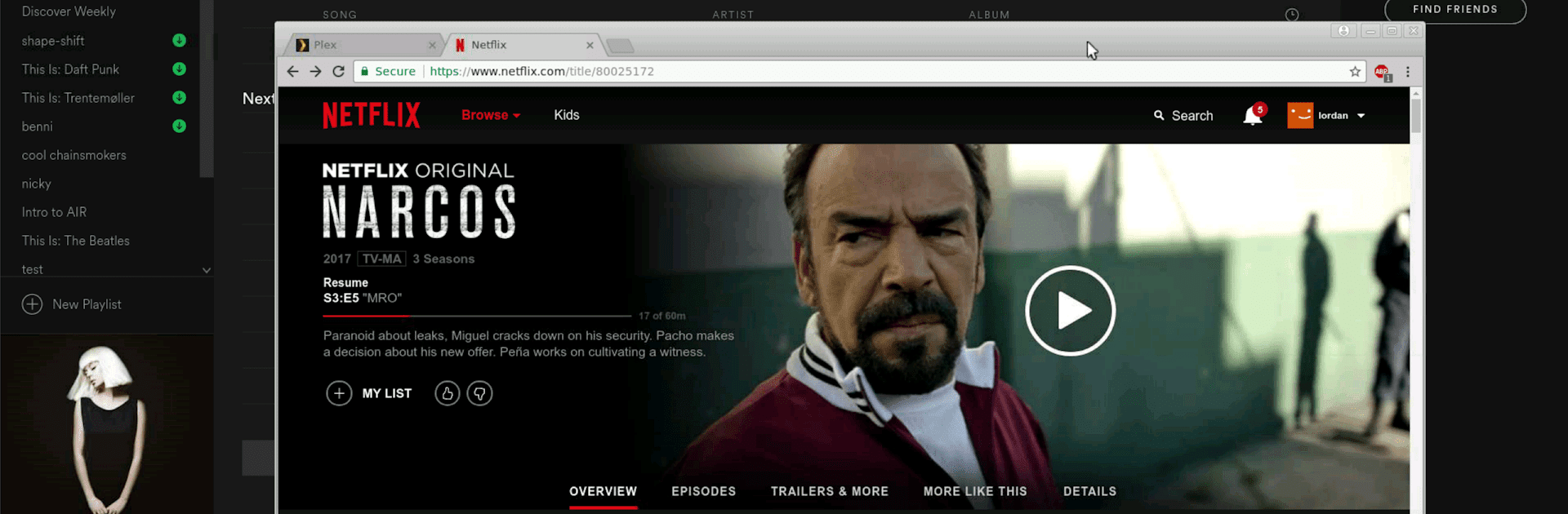

aRDP Pro: Secure RDP Client
5억명 이상의 게이머가 신뢰하는 안드로이드 게임 플랫폼 BlueStacks으로 PC에서 플레이하세요.
Run aRDP Pro: Secure RDP Client on PC or Mac
Multitask effortlessly on your PC or Mac as you try out aRDP Pro: Secure RDP Client, a Productivity app by Iordan Iordanov (Undatech) on BlueStacks.
About the App
aRDP Pro: Secure RDP Client by Iordan Iordanov (Undatech) is your go-to solution for remote desktop management on-the-go. Designed for seamless, secure access, this open-source productivity app uses the robust FreeRDP library, offering compatibility with various operating systems. Experience full control over remote desktops, whether you’re managing Windows (except Windows 10 Home) or Linux setups with xrdp.
App Features
Advanced Security
– SSH tunneling for heightened security and firewall access.
– MFA/2FA SSH authentication ensures reliable identity protection.
Superior Control
– Multi-touch controls: tap, drag, and zoom like you’re right there.
– Console mode and dynamic resolution allow for flexible desktop management.
Comprehensive Compatibility
– RDP Gateway support and SDcard redirection for expanded functionality.
– Ubuntu 22.04+ support and RDP file integration in the Pro version.
User-Friendly Interface
– Flexible scaling modes: Zoomable, Fit to Screen, One to One.
– Stowable on-screen keys and full rotation support enhance usability.
Additional Tools
– Samsung multi-window and DEX support.
– Clipboard integration for efficient copy/pasting.
Explore aRDP Pro on BlueStacks for a larger display and more intuitive control.
Big screen. Bigger performance. Use BlueStacks on your PC or Mac to run your favorite apps.
PC에서 aRDP Pro: Secure RDP Client 플레이해보세요.
-
BlueStacks 다운로드하고 설치
-
Google Play 스토어에 로그인 하기(나중에 진행가능)
-
오른쪽 상단 코너에 aRDP Pro: Secure RDP Client 검색
-
검색 결과 중 aRDP Pro: Secure RDP Client 선택하여 설치
-
구글 로그인 진행(만약 2단계를 지나갔을 경우) 후 aRDP Pro: Secure RDP Client 설치
-
메인 홈화면에서 aRDP Pro: Secure RDP Client 선택하여 실행




