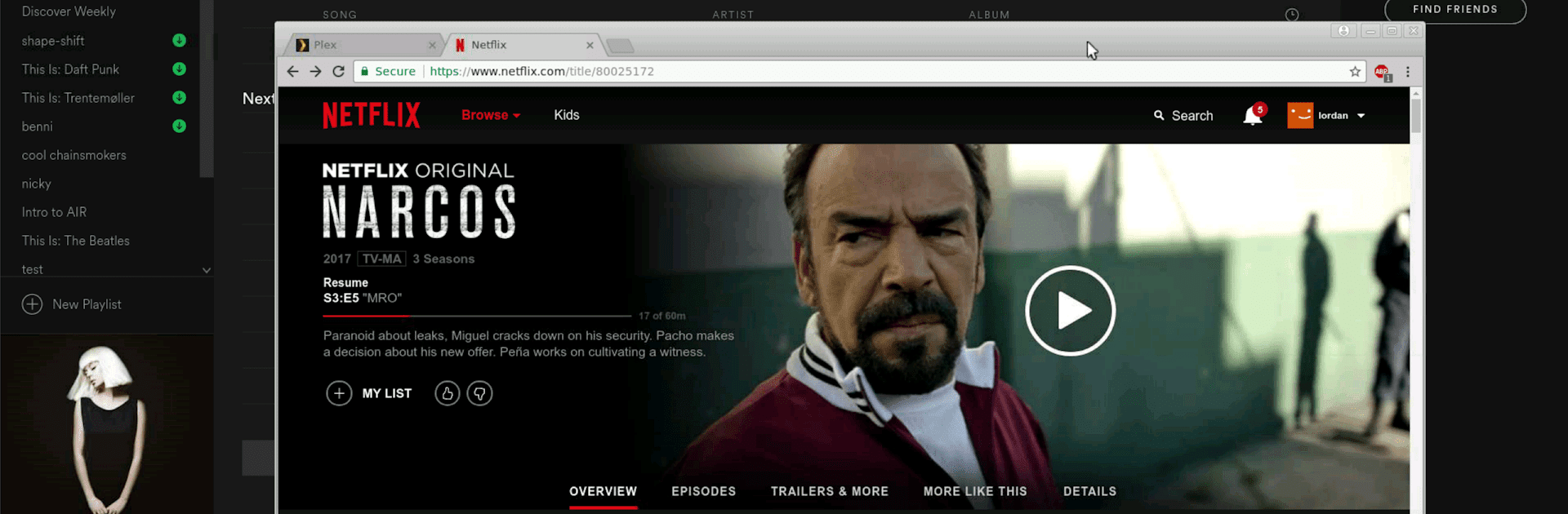

aRDP Pro: Secure RDP Client
เล่นบน PC ผ่าน BlueStacks - Android Gaming Platform ที่ได้รับความไว้วางใจจากเกมเมอร์ 500 ล้านคนทั่วโลก
Page Modified on: 5 ม.ค. 2568
Run aRDP Pro: Secure RDP Client on PC or Mac
Multitask effortlessly on your PC or Mac as you try out aRDP Pro: Secure RDP Client, a Productivity app by Iordan Iordanov (Undatech) on BlueStacks.
About the App
aRDP Pro: Secure RDP Client by Iordan Iordanov (Undatech) is your go-to solution for remote desktop management on-the-go. Designed for seamless, secure access, this open-source productivity app uses the robust FreeRDP library, offering compatibility with various operating systems. Experience full control over remote desktops, whether you’re managing Windows (except Windows 10 Home) or Linux setups with xrdp.
App Features
Advanced Security
– SSH tunneling for heightened security and firewall access.
– MFA/2FA SSH authentication ensures reliable identity protection.
Superior Control
– Multi-touch controls: tap, drag, and zoom like you’re right there.
– Console mode and dynamic resolution allow for flexible desktop management.
Comprehensive Compatibility
– RDP Gateway support and SDcard redirection for expanded functionality.
– Ubuntu 22.04+ support and RDP file integration in the Pro version.
User-Friendly Interface
– Flexible scaling modes: Zoomable, Fit to Screen, One to One.
– Stowable on-screen keys and full rotation support enhance usability.
Additional Tools
– Samsung multi-window and DEX support.
– Clipboard integration for efficient copy/pasting.
Explore aRDP Pro on BlueStacks for a larger display and more intuitive control.
Big screen. Bigger performance. Use BlueStacks on your PC or Mac to run your favorite apps.
เล่น aRDP Pro: Secure RDP Client บน PC ได้ง่ายกว่า
-
ดาวน์โหลดและติดตั้ง BlueStacks บน PC ของคุณ
-
ลงชื่อเข้าใช้แอคเคาท์ Google เพื่อเข้าสู่ Play Store หรือทำในภายหลัง
-
ค้นหา aRDP Pro: Secure RDP Client ในช่องค้นหาด้านขวาบนของโปรแกรม
-
คลิกเพื่อติดตั้ง aRDP Pro: Secure RDP Client จากผลการค้นหา
-
ลงชื่อเข้าใช้บัญชี Google Account (หากยังไม่ได้ทำในขั้นที่ 2) เพื่อติดตั้ง aRDP Pro: Secure RDP Client
-
คลิกที่ไอคอน aRDP Pro: Secure RDP Client ในหน้าจอเพื่อเริ่มเล่น




