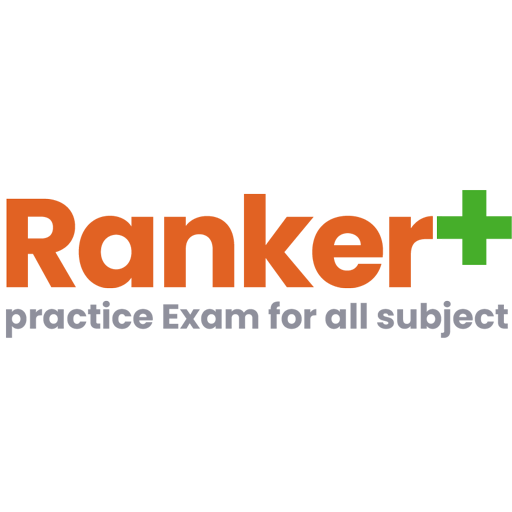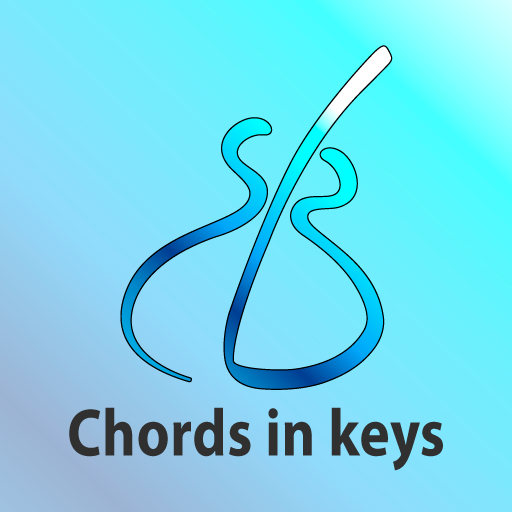4iiteens
Spiele auf dem PC mit BlueStacks - der Android-Gaming-Plattform, der über 500 Millionen Spieler vertrauen.
Seite geändert am: 16. Juli 2019
Play 4iiteens on PC
- 4IITEENS is a highly competent institute for perfect coaching with a sole motive to guide students to get admission in top best Dream colleges/universities and world best colleges.
- Top three academicians from Mathematics, Physics and Chemistry decided to come together for a common purpose to provide a simplified systematic and sustainable coaching for IITJEE.
- IITJEE requires a very systematic preparation and it examines your basic concepts its logical aspects and your ability to apply fundamentals to multi-conceptual problems.
- WHO: The training in 4IITEENS emphasizes on strategic methods towards approaching students supremely confident of their abilities. 4IITEENS provides the best possible preparation for students which eventually leads to student passing their target scores by healthy margins.
- BY WHOME: Finest faculty team in 4IITEENS has an amazing track record by providing student with silver medal in International Chemistry Olympiad, International Physics Olympiad and students with AIR below 50 in JEE exams.
- WHY: 4IITEENS understands the need of coaching to take even the brightest of students to the next level for competitive exams to score up to their full potential and secure admission to the best colleges of their choice.
Spiele 4iiteens auf dem PC. Der Einstieg ist einfach.
-
Lade BlueStacks herunter und installiere es auf deinem PC
-
Schließe die Google-Anmeldung ab, um auf den Play Store zuzugreifen, oder mache es später
-
Suche in der Suchleiste oben rechts nach 4iiteens
-
Klicke hier, um 4iiteens aus den Suchergebnissen zu installieren
-
Schließe die Google-Anmeldung ab (wenn du Schritt 2 übersprungen hast), um 4iiteens zu installieren.
-
Klicke auf dem Startbildschirm auf das 4iiteens Symbol, um mit dem Spielen zu beginnen