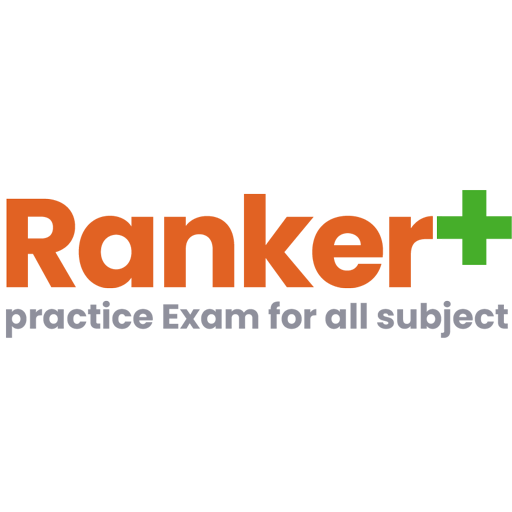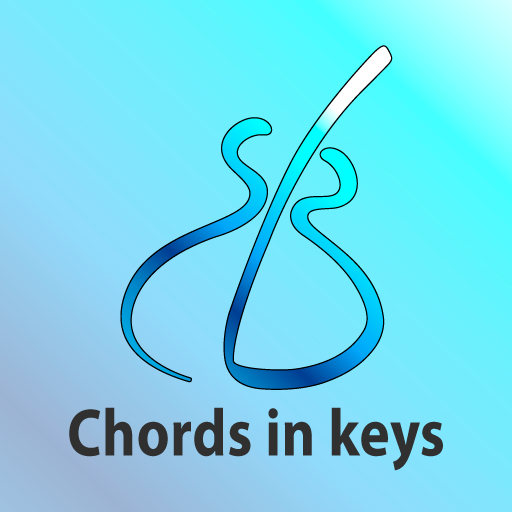このページには広告が含まれます

4iiteens
Educational | 4IITEENS
BlueStacksを使ってPCでプレイ - 5憶以上のユーザーが愛用している高機能Androidゲーミングプラットフォーム
Play 4iiteens on PC
4IITEENS COACHING CENTER
- 4IITEENS is a highly competent institute for perfect coaching with a sole motive to guide students to get admission in top best Dream colleges/universities and world best colleges.
- Top three academicians from Mathematics, Physics and Chemistry decided to come together for a common purpose to provide a simplified systematic and sustainable coaching for IITJEE.
- IITJEE requires a very systematic preparation and it examines your basic concepts its logical aspects and your ability to apply fundamentals to multi-conceptual problems.
- WHO: The training in 4IITEENS emphasizes on strategic methods towards approaching students supremely confident of their abilities. 4IITEENS provides the best possible preparation for students which eventually leads to student passing their target scores by healthy margins.
- BY WHOME: Finest faculty team in 4IITEENS has an amazing track record by providing student with silver medal in International Chemistry Olympiad, International Physics Olympiad and students with AIR below 50 in JEE exams.
- WHY: 4IITEENS understands the need of coaching to take even the brightest of students to the next level for competitive exams to score up to their full potential and secure admission to the best colleges of their choice.
- 4IITEENS is a highly competent institute for perfect coaching with a sole motive to guide students to get admission in top best Dream colleges/universities and world best colleges.
- Top three academicians from Mathematics, Physics and Chemistry decided to come together for a common purpose to provide a simplified systematic and sustainable coaching for IITJEE.
- IITJEE requires a very systematic preparation and it examines your basic concepts its logical aspects and your ability to apply fundamentals to multi-conceptual problems.
- WHO: The training in 4IITEENS emphasizes on strategic methods towards approaching students supremely confident of their abilities. 4IITEENS provides the best possible preparation for students which eventually leads to student passing their target scores by healthy margins.
- BY WHOME: Finest faculty team in 4IITEENS has an amazing track record by providing student with silver medal in International Chemistry Olympiad, International Physics Olympiad and students with AIR below 50 in JEE exams.
- WHY: 4IITEENS understands the need of coaching to take even the brightest of students to the next level for competitive exams to score up to their full potential and secure admission to the best colleges of their choice.
4iiteensをPCでプレイ
-
BlueStacksをダウンロードしてPCにインストールします。
-
GoogleにサインインしてGoogle Play ストアにアクセスします。(こちらの操作は後で行っても問題ありません)
-
右上の検索バーに4iiteensを入力して検索します。
-
クリックして検索結果から4iiteensをインストールします。
-
Googleサインインを完了して4iiteensをインストールします。※手順2を飛ばしていた場合
-
ホーム画面にて4iiteensのアイコンをクリックしてアプリを起動します。