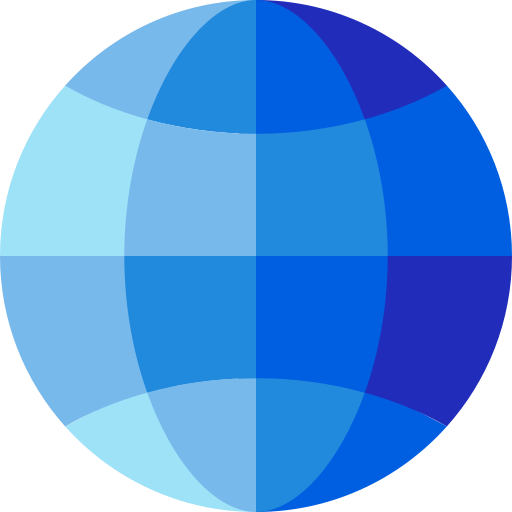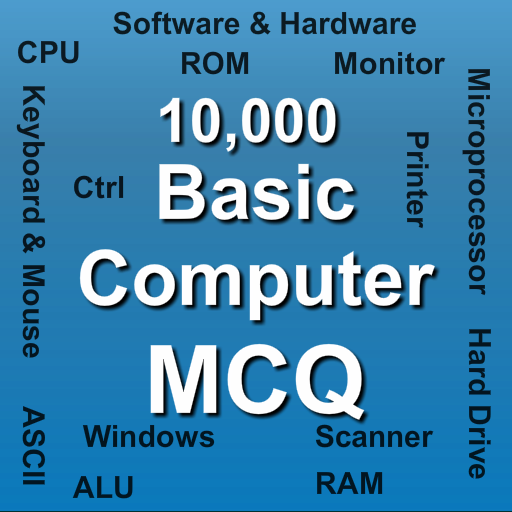Computer Science Offline
العب على الكمبيوتر الشخصي مع BlueStacks - نظام أندرويد للألعاب ، موثوق به من قبل أكثر من 500 مليون لاعب.
تم تعديل الصفحة في: 4 ديسمبر 2020
Play Computer Science Offline on PC
This app is for education purpose, all content are provided in this computer science app are free for study and completely offline. Students can study and prepare themselves for their university, college, schools or for job purpose competitive tests or exams as per their need.
The "Computer Science Offline" android app provides short and to the point easy notes, custom mock tests, computer science mcqs, computer science quiz, computer science interview questions, computer science dictionary etc. for all those who want to enhance their knowledge in the field of Computer Science.
The newly added Custom Mock Tests feature allows users to create mcq mock tests of their own choice by selecting the desired mcq questions from any of the provided categories with complete user defined management (i.e. Create/Edit/Delete/Attempt etc).
The MCQs Quiz feature of the Computer Science app is a unique feature, different from other apps with different aspects. The MCQs Quiz feature helps to test user's skills in a real simulated environment. The MCQs Quiz feature provides total control to the user to configure it as per his/her choice such as number of mcqs, number of minutes, difficulty level, random mcqs, negative marking etc.
After attempting a MCQ Quiz, user can view the summary report with appropriate reward, detailed reports, top scores with number of different award wins. User can also clean-up the quiz reports, if needed.
Contains 680+ important computer science short questions consisting of 25 different categories of high importance and very useful for preparation of competitive exams and job interviews as well as for general knowledge on the subject of computer science.
The computer science notes are written and designed in way that anyone can easily learn the fundamental key concepts and master the subject of computer science without much difficulty. All computer science notes contain well illustrated diagrams that make it easy for students to understand the concepts in a better way.
The computer science mcqs provide a solid platform to get prepared for all competitive test and exams. The computer science mcqs are designed beautifully by highlighting the right and wrong options when a user chooses one. Each computer science mcq contains one point for each right option. The computer science mcqs are presented randomly to the user, so that the student may focus on the questions and learn or understand it persistently.
There is also the computer science mcqs with answers feature, which provides solved mcqs for all of the computer science mcqs provided in the computer science app. Students can take the advantage of the solved computer science mcqs to prepare themselves for the latest computer science mcqs for any aptitude or competitive test or exam.
The favorite mcqs feature allows a user to make favorite or bookmark a computer science mcq of his/her choice, so that it can be easily pin pointed and practiced whenever required.
User can also search for an interview question using the search feature available in the interview questions of the computer science app. Using the search feature helps to quickly find a question and saves time.
The computer science dictionary contains more than 1000 computer essential terms with brief description, so that students further enhance their knowledge and skills by getting a strong grip on the subject of computer science.
Following topics are covered in this app:
- Introduction
- Computer Hardware
- Computer Software
- Data Structures & Algorithms
- Sorting Algorithms
- Operating System
- Data Processing
- File Processing
- Programming Basics
- Web Programming Basics
- Networking & Internet
- Database
- Memory Management
- Computer Security & Viruses
- Software Engineering
العب Computer Science Offline على جهاز الكمبيوتر. من السهل البدء.
-
قم بتنزيل BlueStacks وتثبيته على جهاز الكمبيوتر الخاص بك
-
أكمل تسجيل الدخول إلى Google للوصول إلى متجر Play ، أو قم بذلك لاحقًا
-
ابحث عن Computer Science Offline في شريط البحث أعلى الزاوية اليمنى
-
انقر لتثبيت Computer Science Offline من نتائج البحث
-
أكمل تسجيل الدخول إلى Google (إذا تخطيت الخطوة 2) لتثبيت Computer Science Offline
-
انقر على أيقونة Computer Science Offline على الشاشة الرئيسية لبدء اللعب