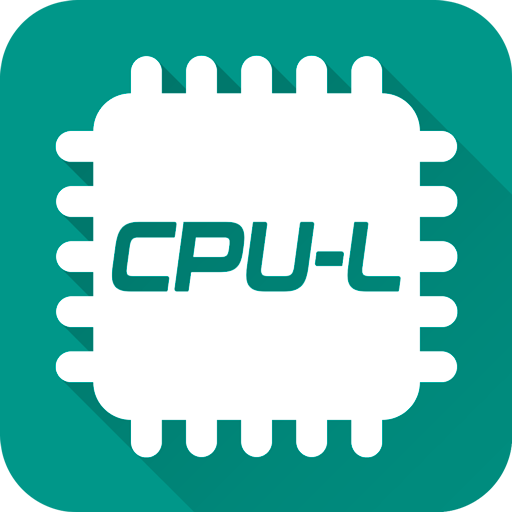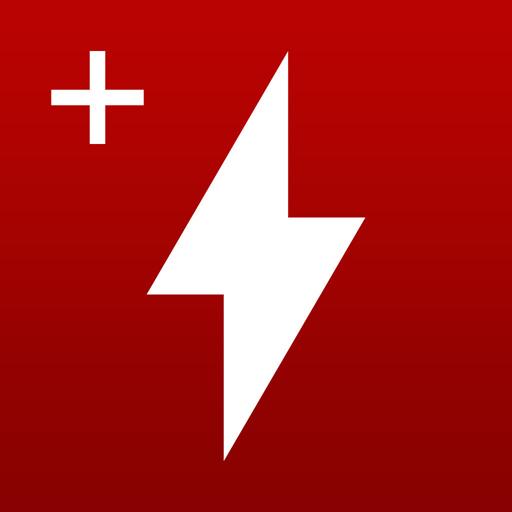GPU-L
Jouez sur PC avec BlueStacks - la plate-forme de jeu Android, approuvée par + 500M de joueurs.
Page Modifiée le: 5 janvier 2020
Play GPU-L on PC
MAIN FEATURES:
* 900+ AMD GPUs, 800+ NVIDIA GPUs & 100+ Intel GPUs with all specifications.
* 200+ photos of GPUs
* Specifications Consoles GPUs like PlayStation, Xbox, Nintendo Switch, etc. are included.
* Function "Favorites": Add your favorite GPUs in one place!.
* Upgradeable database via Over-The-Air
* CPU comparator. Compare up to 10 CPUs!
* Offline operation, it is not necessary to have active Internet connection (Some functions need an Internet connection).
Do not forget to rate the app!
--------------------------------------
Looking for a list of CPUs: https://play.google.com/store/apps/details?id=com.ijsoft.cpul
--------------------------------------
Jouez à GPU-L sur PC. C'est facile de commencer.
-
Téléchargez et installez BlueStacks sur votre PC
-
Connectez-vous à Google pour accéder au Play Store ou faites-le plus tard
-
Recherchez GPU-L dans la barre de recherche dans le coin supérieur droit
-
Cliquez pour installer GPU-L à partir des résultats de la recherche
-
Connectez-vous à Google (si vous avez ignoré l'étape 2) pour installer GPU-L
-
Cliquez sur l'icône GPU-L sur l'écran d'accueil pour commencer à jouer