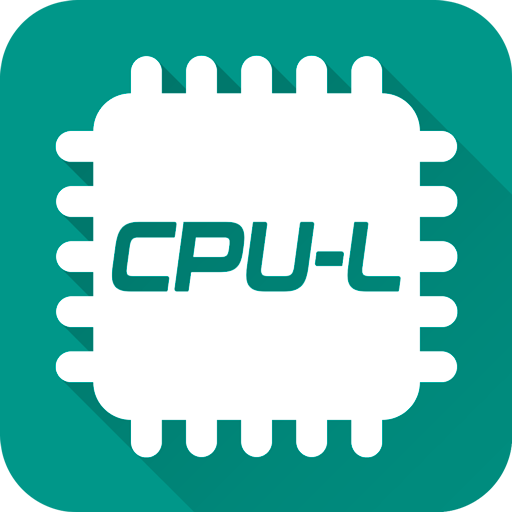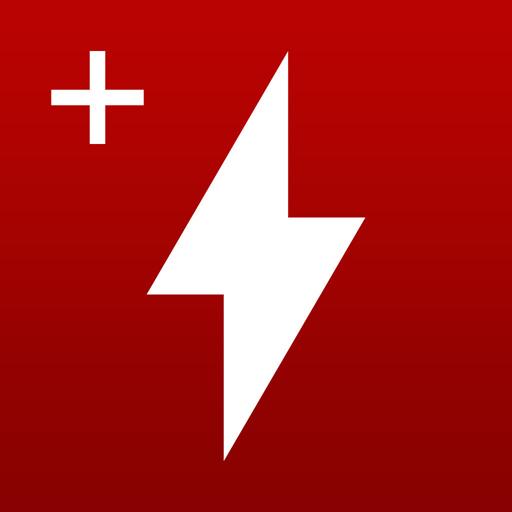このページには広告が含まれます

GPU-L
ツール | iJR Software
BlueStacksを使ってPCでプレイ - 5憶以上のユーザーが愛用している高機能Androidゲーミングプラットフォーム
Play GPU-L on PC
Do you want to mount a PC and do not know what graphics card to put it? Want to know the exact specifications of a particular graphics card? With GPU-L you can consult the specifications of all GPUs AMD, Intel and Nvidia and even those that have not yet been released. In addition you can compare up to 10 GPUs specification to specification.
MAIN FEATURES:
* 900+ AMD GPUs, 800+ NVIDIA GPUs & 100+ Intel GPUs with all specifications.
* 200+ photos of GPUs
* Specifications Consoles GPUs like PlayStation, Xbox, Nintendo Switch, etc. are included.
* Function "Favorites": Add your favorite GPUs in one place!.
* Upgradeable database via Over-The-Air
* CPU comparator. Compare up to 10 CPUs!
* Offline operation, it is not necessary to have active Internet connection (Some functions need an Internet connection).
Do not forget to rate the app!
--------------------------------------
Looking for a list of CPUs: https://play.google.com/store/apps/details?id=com.ijsoft.cpul
--------------------------------------
MAIN FEATURES:
* 900+ AMD GPUs, 800+ NVIDIA GPUs & 100+ Intel GPUs with all specifications.
* 200+ photos of GPUs
* Specifications Consoles GPUs like PlayStation, Xbox, Nintendo Switch, etc. are included.
* Function "Favorites": Add your favorite GPUs in one place!.
* Upgradeable database via Over-The-Air
* CPU comparator. Compare up to 10 CPUs!
* Offline operation, it is not necessary to have active Internet connection (Some functions need an Internet connection).
Do not forget to rate the app!
--------------------------------------
Looking for a list of CPUs: https://play.google.com/store/apps/details?id=com.ijsoft.cpul
--------------------------------------
GPU-LをPCでプレイ
-
BlueStacksをダウンロードしてPCにインストールします。
-
GoogleにサインインしてGoogle Play ストアにアクセスします。(こちらの操作は後で行っても問題ありません)
-
右上の検索バーにGPU-Lを入力して検索します。
-
クリックして検索結果からGPU-Lをインストールします。
-
Googleサインインを完了してGPU-Lをインストールします。※手順2を飛ばしていた場合
-
ホーム画面にてGPU-Lのアイコンをクリックしてアプリを起動します。