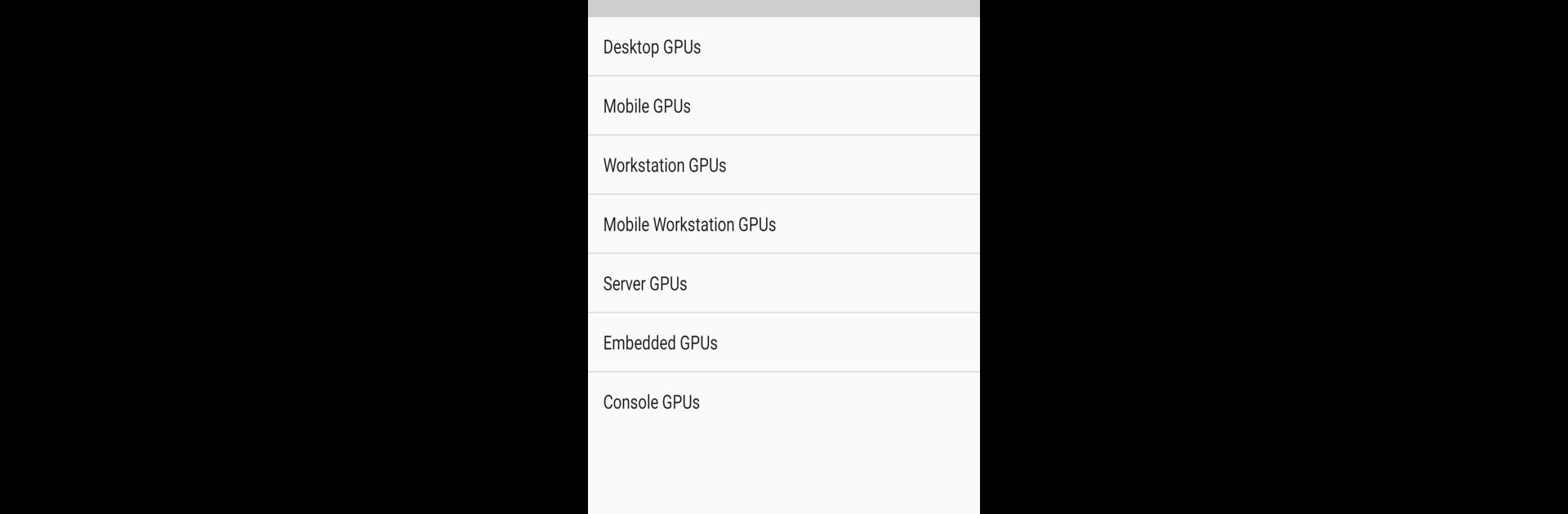

GPU-L
Играйте на ПК с BlueStacks – игровой платформе для приложений на Android. Нас выбирают более 500 млн. игроков.
Страница изменена: Jul 19, 2024
Run GPU-L on PC or Mac
Let BlueStacks turn your PC, Mac, or laptop into the perfect home for GPU-L, a fun Tools app from iJR Software.
About the App
Ever feel stumped on which graphics card to add to your PC setup? GPU-L by iJR Software has you covered. This comprehensive tool allows you to access detailed specifications of all GPUs from AMD, Intel, and NVIDIA, including upcoming releases. Expect an in-depth comparison feature for up to 10 GPUs, helping you make informed decisions.
App Features
-
Extensive GPU Database: Browse through specs of 900+ AMD, 800+ NVIDIA, and 100+ Intel GPUs. Plus, check out the console GPUs like those for PlayStation and Xbox.
-
Visual Aid: Access over 200 photos of different GPUs to get a visual feel of the components.
-
Favorites Function: Keep track of your favorite GPUs by adding them to a dedicated space.
-
Database Upgrades: Enjoy updates through Over-The-Air to keep your data fresh and relevant.
-
CPU Comparator: Not just GPUs; compare specs of up to 10 CPUs too!
-
Offline Operation: Most features work without an Internet connection. Nonetheless, some might need it.
And hey, exploring this on BlueStacks could be pretty nifty!
Big screen. Bigger performance. Use BlueStacks on your PC or Mac to run your favorite apps.
Играйте в игру GPU-L на ПК. Это легко и просто.
-
Скачайте и установите BlueStacks на ПК.
-
Войдите в аккаунт Google, чтобы получить доступ к Google Play, или сделайте это позже.
-
В поле поиска, которое находится в правой части экрана, введите название игры – GPU-L.
-
Среди результатов поиска найдите игру GPU-L и нажмите на кнопку "Установить".
-
Завершите авторизацию в Google (если вы пропустили этот шаг в начале) и установите игру GPU-L.
-
Нажмите на ярлык игры GPU-L на главном экране, чтобы начать играть.



