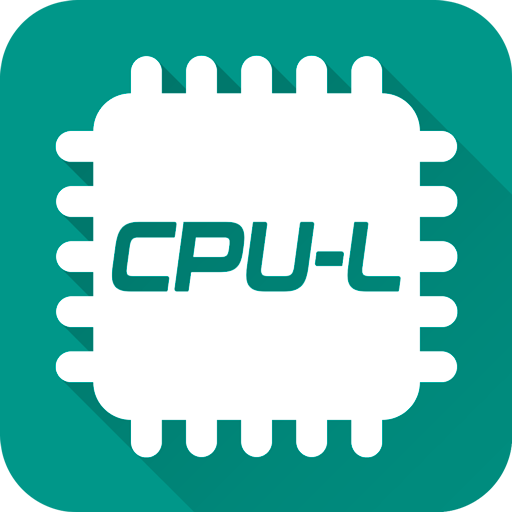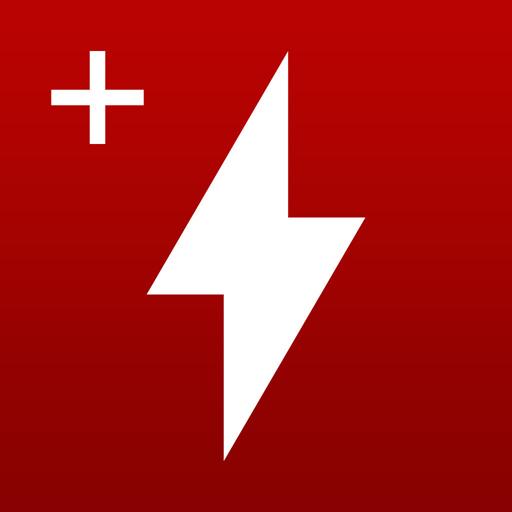SoC-L
Play on PC with BlueStacks – the Android Gaming Platform, trusted by 500M+ gamers.
Page Modified on: January 5, 2020
Play SoC-L on PC
MAIN FEATURES:
* 700+ SoCs with all specifications.
* Photos of SoCs
* Function "Favorites": Add your favorite SoCs in one place!.
* Upgradeable database via Over-The-Air
* SoC comparator. Compare up to 10 SoCs!
* Offline operation, it is not necessary to have active Internet connection (Some functions need an Internet connection).
Do not forget to rate the app!
--------------------------------------
Looking for a list of CPUs: https://play.google.com/store/apps/details?id=com.ijsoft.cpul
--------------------------------------
Play SoC-L on PC. It’s easy to get started.
-
Download and install BlueStacks on your PC
-
Complete Google sign-in to access the Play Store, or do it later
-
Look for SoC-L in the search bar at the top right corner
-
Click to install SoC-L from the search results
-
Complete Google sign-in (if you skipped step 2) to install SoC-L
-
Click the SoC-L icon on the home screen to start playing