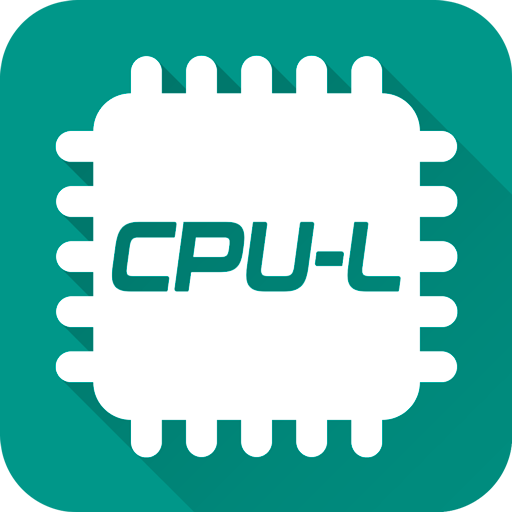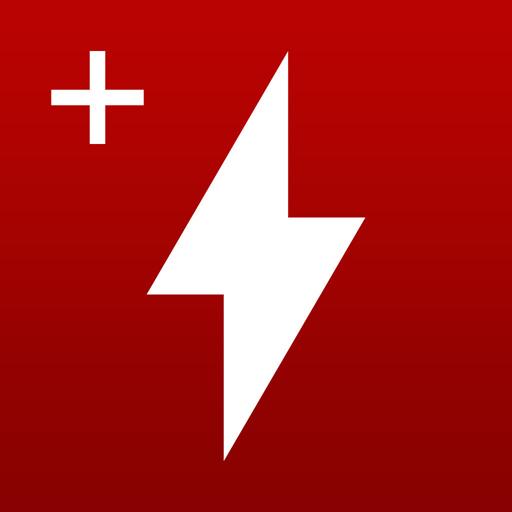このページには広告が含まれます

SoC-L
ツール | iJR Software
BlueStacksを使ってPCでプレイ - 5憶以上のユーザーが愛用している高機能Androidゲーミングプラットフォーム
Play SoC-L on PC
With this application you will be able to consult the specifications of the SoCs from major manufacturers: Allwinner, Amlogic, Apple, Broadcom, Cavium, Freescale, HiSilicon, Intel, Leadcore, MediaTek, Nvidia, Qualcomm, Rockchip, Samsung, Spreadtrum, ST-Ericsson, Texas Instruments and Xiaomi.
MAIN FEATURES:
* 700+ SoCs with all specifications.
* Photos of SoCs
* Function "Favorites": Add your favorite SoCs in one place!.
* Upgradeable database via Over-The-Air
* SoC comparator. Compare up to 10 SoCs!
* Offline operation, it is not necessary to have active Internet connection (Some functions need an Internet connection).
Do not forget to rate the app!
--------------------------------------
Looking for a list of CPUs: https://play.google.com/store/apps/details?id=com.ijsoft.cpul
--------------------------------------
MAIN FEATURES:
* 700+ SoCs with all specifications.
* Photos of SoCs
* Function "Favorites": Add your favorite SoCs in one place!.
* Upgradeable database via Over-The-Air
* SoC comparator. Compare up to 10 SoCs!
* Offline operation, it is not necessary to have active Internet connection (Some functions need an Internet connection).
Do not forget to rate the app!
--------------------------------------
Looking for a list of CPUs: https://play.google.com/store/apps/details?id=com.ijsoft.cpul
--------------------------------------
SoC-LをPCでプレイ
-
BlueStacksをダウンロードしてPCにインストールします。
-
GoogleにサインインしてGoogle Play ストアにアクセスします。(こちらの操作は後で行っても問題ありません)
-
右上の検索バーにSoC-Lを入力して検索します。
-
クリックして検索結果からSoC-Lをインストールします。
-
Googleサインインを完了してSoC-Lをインストールします。※手順2を飛ばしていた場合
-
ホーム画面にてSoC-Lのアイコンをクリックしてアプリを起動します。