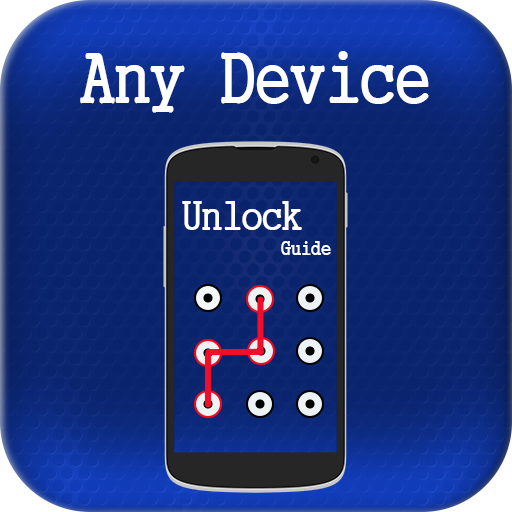Unlock any Device Methods& Tricks
Play on PC with BlueStacks – the Android Gaming Platform, trusted by 500M+ gamers.
Page Modified on: January 22, 2020
Play Unlock any Device Methods& Tricks on PC
Features of app are:
• Unlock any phone guidelines step by step.
• Provides screenshots for guidelines that are easy to understandable.
• How to Unlock Virgin Media Phone easily
• Unlocking android 4.4 KitKat or earlier versions
• How to unlock an EE phone safely
• Unlock phone by using forgot my password
• Method to Unlock without Gmail
• How to unlock phone without Gmail
• Unlock without a Google Account
• Unlock Samsung by factory data reset
• Android Forgot Password bypassing method detail
• Forgot IPhone Passcode and remove it
• Unlock without Factory Resetting phone
• Use Buttons (power, volume and menu) to Reset your phone
• Set Automatically Unlock Your Device
• Unlock Orizon Mobile
• Guideline to unlock three phone, Samsung phone, Virgin Mobile phone, EE Phone
• Provide guidelines to unlock phones by using third party PC software to remove passwords
• Using Samsung Find my Device at any time
• How to unlock a Three phone
• How to Unlock Mobile Wireless Device
• Use Google to Unlock Your device
• Use Restore factory settings to remove password
• Using third party Software to Unlock without losing Data
• Simply Reset your Android Device
• Use Fitbit to Unlock Your device
• Find, lock, or erase a lost Android device
• Recover data
Note: This is not official app of any cell brand; it is just for guide purpose.
Play Unlock any Device Methods& Tricks on PC. It’s easy to get started.
-
Download and install BlueStacks on your PC
-
Complete Google sign-in to access the Play Store, or do it later
-
Look for Unlock any Device Methods& Tricks in the search bar at the top right corner
-
Click to install Unlock any Device Methods& Tricks from the search results
-
Complete Google sign-in (if you skipped step 2) to install Unlock any Device Methods& Tricks
-
Click the Unlock any Device Methods& Tricks icon on the home screen to start playing