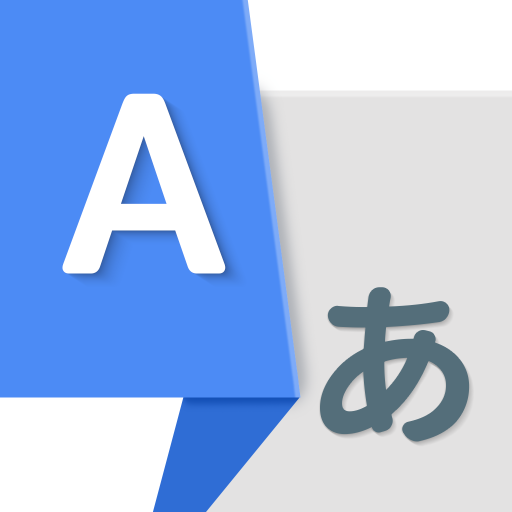このページには広告が含まれます

PDF リーダー - PDF Viewer
仕事効率化 | iKame Applications - Begamob Global
BlueStacksを使ってPCでプレイ - 5憶以上のユーザーが愛用している高機能Androidゲーミングプラットフォーム
Play PDF Reader - PDF Converter on PC
📄 PDF Reader - PDF Converter is your all-in-one solution for handling, editing, and converting PDF files. Whether you need a feature-packed PDF Scanner, an advanced PDF editor, or a powerful PDF converter, this versatile PDF Reader app guarantees seamless document management for all users.
This intelligent PDF reader is designed to simplify your workflow. Whether you are a student, a working professional, or a researcher, the all-in-one PDF editor enables you to edit PDFs, annotate documents, and convert multiple file formats with its built-in PDF converter. The highly responsive PDF Scanner ensures a smooth reading experience, making document handling easier than ever.
This PDF Converter starts your PDF management journey with an intuitive home screen that provides quick access to recent PDF files. The built-in PDF converter allows instant file format conversion, while the powerful PDF editor ensures hassle-free modifications. With the smart PDF maker, you can create new documents, and the efficient PDF expert tools make it easier to organize and edit PDFs like these name - PDF Scanner.
This PDF app provides advanced tools to organize, rename, and categorize your PDF files. The built-in PDF converter enables seamless transformation of different formats, making it an essential tool for professionals and students alike. As a highly efficient PDF reader, this app ensures quick navigation through large document libraries.
PDF viewer creates an experience flawless reading with the high-speed . Whether you're reviewing legal documents, eBooks, or work reports, the optimized PDF reader delivers smooth scrolling, zooming, and easy navigation. Make quick annotations, highlights, or comments using the integrated PDF editor.
PDF Reader help you takes full control of your PDF files with professional-grade editing tools. The high-performance PDF editor allows you to modify text, insert annotations, and highlight key sections. The intelligent PDF converter converts Word, Excel, PowerPoint, and images into high-quality PDF format. Additionally, the feature-rich PDF maker allows you to generate professional PDFs on the go, enhancing your productivity.
The intuitive PDF editor lets you insert images, draw freely, and modify text with ease. Whether you're filling forms, signing contracts, or revising reports, this comprehensive PDF Editor app guarantees a seamless experience. The versatile PDF converter ensures that all files remain compatible across different platforms.
The PDF converter ensures instant format conversion, while the PDF maker allows you to create new files from scratch. This PDF Converter exports your documents in different formats and maintain high-quality resolution. Whether you’re working with scanned documents, images, or other file types, the PDF expert features guarantee professional results.
PDF Scanner - PDF Viewer is perfect for professionals, students, and anyone needing a reliable PDF reader, PDF editor, and PDF converter. Get PDF Scanner - PDF Editor - PDF Converter in one app and take your document workflow to the next level!
🚀 Transform the Way You Work with PDF Scanner
This intelligent PDF reader is designed to simplify your workflow. Whether you are a student, a working professional, or a researcher, the all-in-one PDF editor enables you to edit PDFs, annotate documents, and convert multiple file formats with its built-in PDF converter. The highly responsive PDF Scanner ensures a smooth reading experience, making document handling easier than ever.
🏠 Streamlined Home Interface with this PDF Scanner
This PDF Converter starts your PDF management journey with an intuitive home screen that provides quick access to recent PDF files. The built-in PDF converter allows instant file format conversion, while the powerful PDF editor ensures hassle-free modifications. With the smart PDF maker, you can create new documents, and the efficient PDF expert tools make it easier to organize and edit PDFs like these name - PDF Scanner.
📁 PDF Reader ownes a comprehensive file management
This PDF app provides advanced tools to organize, rename, and categorize your PDF files. The built-in PDF converter enables seamless transformation of different formats, making it an essential tool for professionals and students alike. As a highly efficient PDF reader, this app ensures quick navigation through large document libraries.
📖 Seamless Document Viewing - PDF Viewer
PDF viewer creates an experience flawless reading with the high-speed . Whether you're reviewing legal documents, eBooks, or work reports, the optimized PDF reader delivers smooth scrolling, zooming, and easy navigation. Make quick annotations, highlights, or comments using the integrated PDF editor.
✏️ Advanced Editing & Conversion Features
PDF Reader help you takes full control of your PDF files with professional-grade editing tools. The high-performance PDF editor allows you to modify text, insert annotations, and highlight key sections. The intelligent PDF converter converts Word, Excel, PowerPoint, and images into high-quality PDF format. Additionally, the feature-rich PDF maker allows you to generate professional PDFs on the go, enhancing your productivity.
🛠️ PDF Editor & PDF Management with Ease
The intuitive PDF editor lets you insert images, draw freely, and modify text with ease. Whether you're filling forms, signing contracts, or revising reports, this comprehensive PDF Editor app guarantees a seamless experience. The versatile PDF converter ensures that all files remain compatible across different platforms.
🔄 PDF Converter & PDF Creator in Anytime
The PDF converter ensures instant format conversion, while the PDF maker allows you to create new files from scratch. This PDF Converter exports your documents in different formats and maintain high-quality resolution. Whether you’re working with scanned documents, images, or other file types, the PDF expert features guarantee professional results.
❓ Why Choose This PDF App - PDF Scanner?
PDF Scanner - PDF Viewer is perfect for professionals, students, and anyone needing a reliable PDF reader, PDF editor, and PDF converter. Get PDF Scanner - PDF Editor - PDF Converter in one app and take your document workflow to the next level!
PDF リーダー - PDF ViewerをPCでプレイ
-
BlueStacksをダウンロードしてPCにインストールします。
-
GoogleにサインインしてGoogle Play ストアにアクセスします。(こちらの操作は後で行っても問題ありません)
-
右上の検索バーにPDF リーダー - PDF Viewerを入力して検索します。
-
クリックして検索結果からPDF リーダー - PDF Viewerをインストールします。
-
Googleサインインを完了してPDF リーダー - PDF Viewerをインストールします。※手順2を飛ばしていた場合
-
ホーム画面にてPDF リーダー - PDF Viewerのアイコンをクリックしてアプリを起動します。