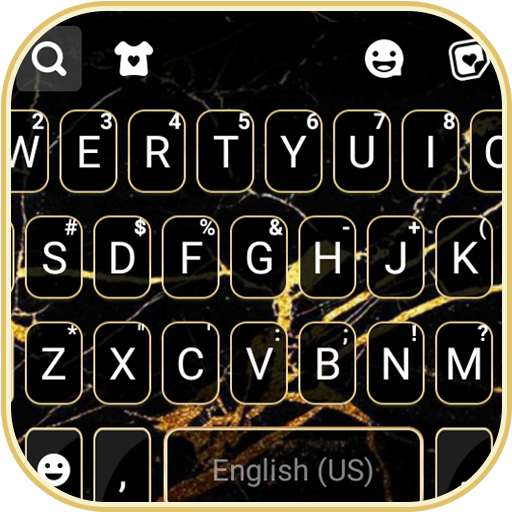このページには広告が含まれます

最新版、クールな Coolarmy のテーマキーボード
カスタマイズ | Exquisite Theme keyboard Studio for Android apps
BlueStacksを使ってPCでプレイ - 5憶以上のユーザーが愛用している高機能Androidゲーミングプラットフォーム
Play Cool Army Camo Keyboard Theme on PC
Definitely you'll fall in love with this theme, if a patriotic heart pulses in your chest.
★ Notice ★
The theme supports Kika Keyboard only.
Click here to download Kika Keyboard for FREE!
★ About Kika Keyboard ★
Kika Keyboard is a smart keyboard app for Android that makes typing fast, easy, and fun.
★Kika Keyboard Features★
•800+ Emoji & Emoticons
•Colorful Themes
•Search & Send Animated GIFs
•Swipe-to-Type
•Word Predictions & Suggestions
•Smart Auto-correct
•Support 150+ Languages/Dictionaries
•Customized Fonts
•Voice Input
•Keyboard Click Sounds
•Customized layouts including one-hand mode & split screen
★ Contact Us ★
Click here to download Kika Keyboard for FREE!
★ Notice ★
The theme supports Kika Keyboard only.
Click here to download Kika Keyboard for FREE!
★ About Kika Keyboard ★
Kika Keyboard is a smart keyboard app for Android that makes typing fast, easy, and fun.
★Kika Keyboard Features★
•800+ Emoji & Emoticons
•Colorful Themes
•Search & Send Animated GIFs
•Swipe-to-Type
•Word Predictions & Suggestions
•Smart Auto-correct
•Support 150+ Languages/Dictionaries
•Customized Fonts
•Voice Input
•Keyboard Click Sounds
•Customized layouts including one-hand mode & split screen
★ Contact Us ★
Click here to download Kika Keyboard for FREE!
最新版、クールな Coolarmy のテーマキーボードをPCでプレイ
-
BlueStacksをダウンロードしてPCにインストールします。
-
GoogleにサインインしてGoogle Play ストアにアクセスします。(こちらの操作は後で行っても問題ありません)
-
右上の検索バーに最新版、クールな Coolarmy のテーマキーボードを入力して検索します。
-
クリックして検索結果から最新版、クールな Coolarmy のテーマキーボードをインストールします。
-
Googleサインインを完了して最新版、クールな Coolarmy のテーマキーボードをインストールします。※手順2を飛ばしていた場合
-
ホーム画面にて最新版、クールな Coolarmy のテーマキーボードのアイコンをクリックしてアプリを起動します。