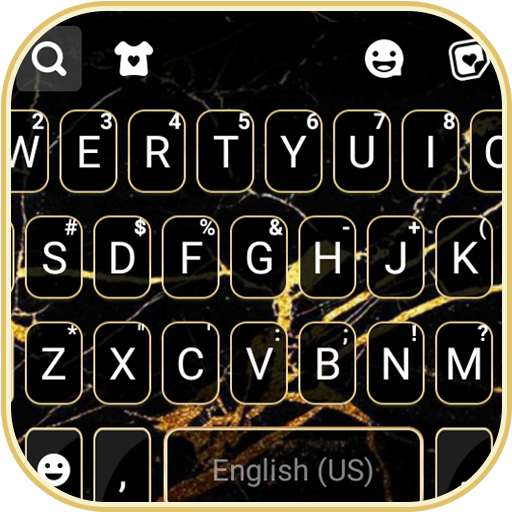Klawiatura motywów Coolarmy
Graj na PC z BlueStacks – Platforma gamingowa Android, która uzyskała zaufanie ponad 500 milionów graczy!
Strona zmodyfikowana w dniu: 18 marca 2020
Play Cool Army Camo Keyboard Theme on PC
★ Notice ★
The theme supports Kika Keyboard only.
Click here to download Kika Keyboard for FREE!
★ About Kika Keyboard ★
Kika Keyboard is a smart keyboard app for Android that makes typing fast, easy, and fun.
★Kika Keyboard Features★
•800+ Emoji & Emoticons
•Colorful Themes
•Search & Send Animated GIFs
•Swipe-to-Type
•Word Predictions & Suggestions
•Smart Auto-correct
•Support 150+ Languages/Dictionaries
•Customized Fonts
•Voice Input
•Keyboard Click Sounds
•Customized layouts including one-hand mode & split screen
★ Contact Us ★
Click here to download Kika Keyboard for FREE!
Zagraj w Klawiatura motywów Coolarmy na PC. To takie proste.
-
Pobierz i zainstaluj BlueStacks na PC
-
Zakończ pomyślnie ustawienie Google, aby otrzymać dostęp do sklepu Play, albo zrób to później.
-
Wyszukaj Klawiatura motywów Coolarmy w pasku wyszukiwania w prawym górnym rogu.
-
Kliknij, aby zainstalować Klawiatura motywów Coolarmy z wyników wyszukiwania
-
Ukończ pomyślnie rejestrację Google (jeśli krok 2 został pominięty) aby zainstalować Klawiatura motywów Coolarmy
-
Klinij w ikonę Klawiatura motywów Coolarmy na ekranie startowym, aby zacząć grę