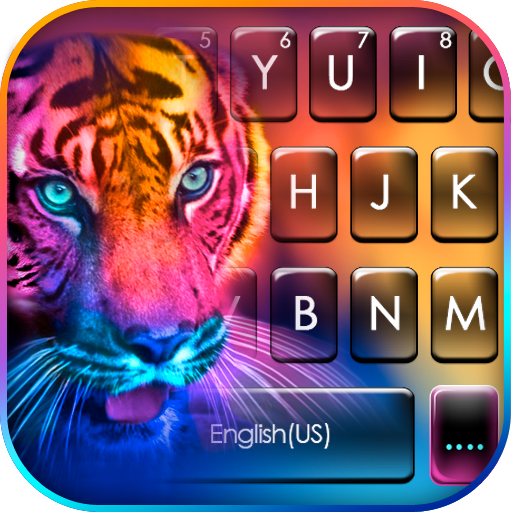Neon Tiger Keyboard Theme
Play on PC with BlueStacks – the Android Gaming Platform, trusted by 500M+ gamers.
Page Modified on: April 1, 2020
Play Neon Tiger Keyboard Theme on PC
Install and decorate your keyboard with Neon Tiger Keyboard Theme now! No matter you love beautiful HD wallpaper or cool HD wallpaper, you will love this Neon Tiger Keyboard Theme deeply, because you can customize keyboard and change keyboard buttons for easily typing faster on a bigger keyboard.
The Neon Tiger Keyboard Theme will look amazing on keyboard and you will have a wonderful sight every time you type a message and send fun emojis! Your keyboard will look so trendy once you have this Neon Tiger Keyboard Theme installed and everyone will envy your new phone look.
✨How to Use the Neon Tiger Keyboard Theme:
* Note: Please install our keyboard first.
* Download the Neon Tiger Keyboard Theme from play store.
* Open Neon Tiger Keyboard Theme and click the ACTIVATE THEME button.
* Kika theme Keyboard that has been loved deeply by over 20 million users is the most personalized keyboard with themes for Android!
* Kika keyboard provides many free and stylish keyboard HD wallpapers to decorate your phone background, like anime HD wallpaper, cute HD wallpaper, emojis HD wallpaper and so on.
✨Featured Themes keyboard
* Kika keyboard Theme Center offers all categories of stylish android themes. For, example, glitter HD wallpapers like Golden Bow theme, delicate themes like Neon Tigertheme, cute animal themes like Panda theme, etc, which are compatible with almost all android phones, including Samsung (S7 edge / J7 / J8 ) , Lenovo, OPPO, Huawei, Motorola, etc. You can always find your favorite no matter you like anime HD wallpaper, emojis HD wallpaper or cute HD wallpaper!
* Customize keyboard theme by choosing your own photos, HD wallpapers, emojis HD wallpapers, applock pictures or launcher pictures. You can also change the theme colors, customize the font styles, fonts sizes and colors! You can be a designer to create your own theme.
* Auto correction and next word suggestion in keyboards Copy. cut and paste straight from emoticon keyboard Full support for mobiles and tablets
* Support for over 150 languages and counting. Enjoy the Neon Tiger Keyboard Theme with cute emoji and delicate fonts.
* Privacy and Security. kika will never collect your personal info and collect the photos you set as HD wallpapers. We only use the words typed by you to make the predictions more accurate.
Connect Us
Facebook: www.facebook.com/KikaKeyboard
Play Neon Tiger Keyboard Theme on PC. It’s easy to get started.
-
Download and install BlueStacks on your PC
-
Complete Google sign-in to access the Play Store, or do it later
-
Look for Neon Tiger Keyboard Theme in the search bar at the top right corner
-
Click to install Neon Tiger Keyboard Theme from the search results
-
Complete Google sign-in (if you skipped step 2) to install Neon Tiger Keyboard Theme
-
Click the Neon Tiger Keyboard Theme icon on the home screen to start playing