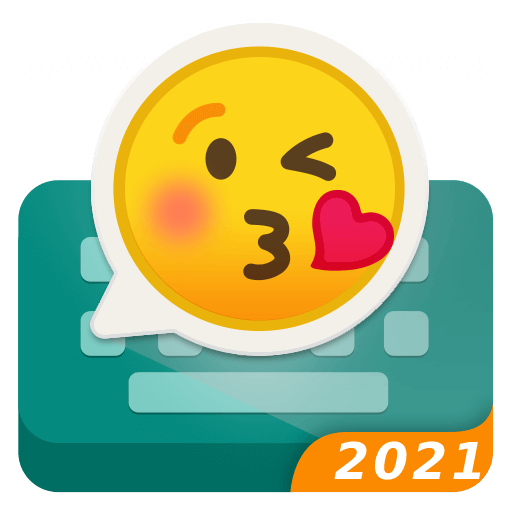Skate Graffiti Tastatur thema
Spiele auf dem PC mit BlueStacks - der Android-Gaming-Plattform, der über 500 Millionen Spieler vertrauen.
Seite geändert am: 13. April 2022
Play Skate Graffiti Keyboard Theme on PC
ℂ𝕠𝕠𝕝 𝔽𝕠𝕟𝕥𝕤 Keyboard
* ţһıňҡıňɢ ѧɞouţ ʏouя ňєєԀs!
(●♡∀♡) tɦat's աօռɖɛʀʄʊʟ!
♡ ♡ ∩ ∩ ♡ ♡
♡ (๑^◡^๑) ♡
┏♪━・━〇━・〇・━+☆+┓
T̃h̃ẽỹ ãr̃ẽ ãl̃l̃ f̃õr̃ ỹõũ!
♡ᵕ̈ʜᵅᵖᵖᵞ тσ Џou♡
┗+☆+━・━・━ + ━・━♬┛
Skate Graffiti colorful keyboard is covering over 150 languages, 6000+ keyboard background and keyboard fonts and DIY ThemesIf you love funny face emojis and different rainbow keyboards, fonts, emojis, wallpaper, sounds, and layout, the Skate Graffiti theme is your cup of tea.
Why the Skate Graffiti is so fascinating!🍄
* You can switch between multiple languages at any time! ˚✧₊⁎❝᷀ົ≀ˍ̮ ❝᷀ົ⁎⁺˳✧.
* Adding emoticons, text, GIFs, and stickers anywhere in your conversation!
* Decorating your dialog box with personalized keyboard background 🖼, fonts 🖌, emojis ᕦ( ͡° ͜ʖ ͡°)ᕤ, and sounds.
* the auto-correct typos and predicts the next word will help you communicate smoothly.
🔆Update of the themes 🔆
We usually update NEW themes 5 times a week and provide the amount of free and perfect stylish & fashionable keyboard HD wallpapers to decorate your phone background. You can get 3D, cool, cute, romantic, cartoon, panda, unicorn, cat, anime, lion, clown, sport, love, girl, skull, soccer, wolf, graffiti Life, car, neon, flower, music, colorful, black, gold, green, pink, red, purple, blue, white, etc. and find all your favorite topics in Store. Please keep your attention on our Store frequently!
🔑How to use Skate Graffiti Keyboard Theme🔑
• Download Skate Graffiti Theme from Play Store and open it;
• Click the APPLY button or the preview picture of Skate Graffiti Keyboard Theme;
• Bravo! You have install Skate Graffiti and applied Skate Graffiti Keyboard Theme;
• Press the Finish then enjoy the Skate Graffiti Keyboard app.
🍀Multi-Language Typing 🍀
Our Keyboard which has been loved deeply by over 30 million users supports over 150 languages and still counting. (Including but not limited to English, Arabic, Croatian, Czech, Dutch, French, German, Greek, Abrit, Indonesian, Italian, Malay, Filipino, Polish, Portuguese, and Romania.)
📲Supported devices 📲
Our Keyboard is compatible with almost all android phones. (Including but not limited to Samsung Galaxy Note 10, Note 8, Note 6, Note 5, Samsung Galaxy J7, Samsung Galaxy S8, and S8 Edge, S9, S9 +;Sony Xperia Z5, Sony Xperia Z4; Huawei P10 and P10 Plus, Huawei Mate 10, Huawei P9, Huawei Honor 8; HTC 10, HTC One A9; OPPO Find 9; OPPO F3 Plus; Xiaomi Mix, Xiaomi 6; Nokia 8; VIVO V5 Plus,Moto, etc.)
Privacy and security !!
We do not collect your personal information, nor do we collect photos that you set to HD wallpaper. We use the words you enter only to make the prediction more accurate.
💥Feeling attractive now? Install Skate Graffiti Keyboard Theme and apply it now!
Spiele Skate Graffiti Tastatur thema auf dem PC. Der Einstieg ist einfach.
-
Lade BlueStacks herunter und installiere es auf deinem PC
-
Schließe die Google-Anmeldung ab, um auf den Play Store zuzugreifen, oder mache es später
-
Suche in der Suchleiste oben rechts nach Skate Graffiti Tastatur thema
-
Klicke hier, um Skate Graffiti Tastatur thema aus den Suchergebnissen zu installieren
-
Schließe die Google-Anmeldung ab (wenn du Schritt 2 übersprungen hast), um Skate Graffiti Tastatur thema zu installieren.
-
Klicke auf dem Startbildschirm auf das Skate Graffiti Tastatur thema Symbol, um mit dem Spielen zu beginnen