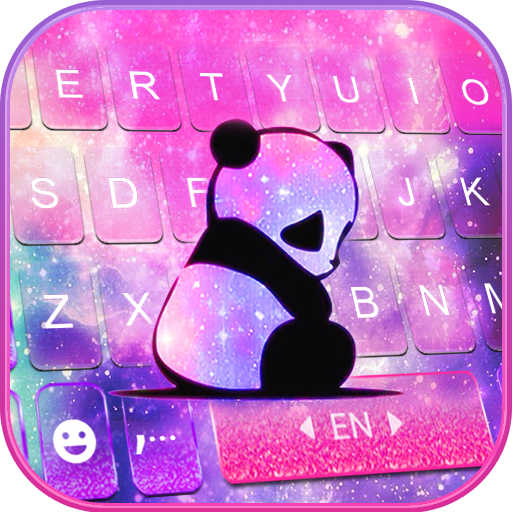このページには広告が含まれます

最新版、クールな Sweet Dream Catcher のテーマキーボード
カスタマイズ | Free keyboard for Android-2020 theme apps
BlueStacksを使ってPCでプレイ - 5憶以上のユーザーが愛用している高機能Androidゲーミングプラットフォーム
Play Sweet Dream Catcher Keyboard Theme on PC
You need to get the Sweet Dream Catcher Keyboard theme now because it surely one of the best keyboard with a lots of incredible features:
★ Voice input;
★ Gesture typing;
★ Advanced auto-correct & auto-suggest engine;
★ Stylish Keyboard Sticker and Emoji Arts;
★ Integrated emoji & word predictions;
★ Clipboard for multiple fast copy and paste;
★ A lot more new features improving your typing wishing you to experience.
Sweet Dream Catcher Keyboard Theme help you! Take the Sweet Dream Catcher keyboard and have your splendid experience now!
⚙️How to Use Sweet Dream Catcher Keyboard Theme:
✔ Download Sweet Dream Catcher Keyboard Theme from Play Store and open it;
✔ Click the APPLY button or the preview picture of Sweet Dream Catcher Keyboard Theme;
✔ Bravo! You have installed and applied Sweet Dream Catcher Keyboard Theme;
✔ Press on Finish & enjoy the Sweet Dream Catcher Keyboard app.
💯Our Keyboard provides amount of free and perfect stylish & fashion keyboard HD wallpapers to decorate your phone background:
(You can get Unicorn🦄 ,skull ☠️, flower🌹,rainbow🌈 , car 🚘,neon🚦,love❤️,girl🧚, dragon🐲, sport⚽️,panda🐼,cat🐱, green, gold, cartoon, anime, 3d, lion, clown, pink, red, black,purple, soccer, wolf, graffiti Life,white, blue, music, etc. and find all your favorite topics in Store.)
We usually update NEW themes third a week. Please keep your attention on our Store frequently.
Once you have selected all the features we guarantee you will get a fully functional keypad that will look amazing, work fast and is very safe! No data is collected and stored when you use the Sweet Dream Catcher Keyboard.
Add Sweet Dream Catcher Keyboard Theme in your phone! Let Sweet Dream Catcher Keyboard Theme show its unique charm, your phone can be really different with Sweet Dream Catcher Keyboard Theme. Feeling attractive now? Install Sweet Dream Catcher Keyboard Theme and apply now!
★ Voice input;
★ Gesture typing;
★ Advanced auto-correct & auto-suggest engine;
★ Stylish Keyboard Sticker and Emoji Arts;
★ Integrated emoji & word predictions;
★ Clipboard for multiple fast copy and paste;
★ A lot more new features improving your typing wishing you to experience.
Sweet Dream Catcher Keyboard Theme help you! Take the Sweet Dream Catcher keyboard and have your splendid experience now!
⚙️How to Use Sweet Dream Catcher Keyboard Theme:
✔ Download Sweet Dream Catcher Keyboard Theme from Play Store and open it;
✔ Click the APPLY button or the preview picture of Sweet Dream Catcher Keyboard Theme;
✔ Bravo! You have installed and applied Sweet Dream Catcher Keyboard Theme;
✔ Press on Finish & enjoy the Sweet Dream Catcher Keyboard app.
💯Our Keyboard provides amount of free and perfect stylish & fashion keyboard HD wallpapers to decorate your phone background:
(You can get Unicorn🦄 ,skull ☠️, flower🌹,rainbow🌈 , car 🚘,neon🚦,love❤️,girl🧚, dragon🐲, sport⚽️,panda🐼,cat🐱, green, gold, cartoon, anime, 3d, lion, clown, pink, red, black,purple, soccer, wolf, graffiti Life,white, blue, music, etc. and find all your favorite topics in Store.)
We usually update NEW themes third a week. Please keep your attention on our Store frequently.
Once you have selected all the features we guarantee you will get a fully functional keypad that will look amazing, work fast and is very safe! No data is collected and stored when you use the Sweet Dream Catcher Keyboard.
Add Sweet Dream Catcher Keyboard Theme in your phone! Let Sweet Dream Catcher Keyboard Theme show its unique charm, your phone can be really different with Sweet Dream Catcher Keyboard Theme. Feeling attractive now? Install Sweet Dream Catcher Keyboard Theme and apply now!
最新版、クールな Sweet Dream Catcher のテーマキーボードをPCでプレイ
-
BlueStacksをダウンロードしてPCにインストールします。
-
GoogleにサインインしてGoogle Play ストアにアクセスします。(こちらの操作は後で行っても問題ありません)
-
右上の検索バーに最新版、クールな Sweet Dream Catcher のテーマキーボードを入力して検索します。
-
クリックして検索結果から最新版、クールな Sweet Dream Catcher のテーマキーボードをインストールします。
-
Googleサインインを完了して最新版、クールな Sweet Dream Catcher のテーマキーボードをインストールします。※手順2を飛ばしていた場合
-
ホーム画面にて最新版、クールな Sweet Dream Catcher のテーマキーボードのアイコンをクリックしてアプリを起動します。