
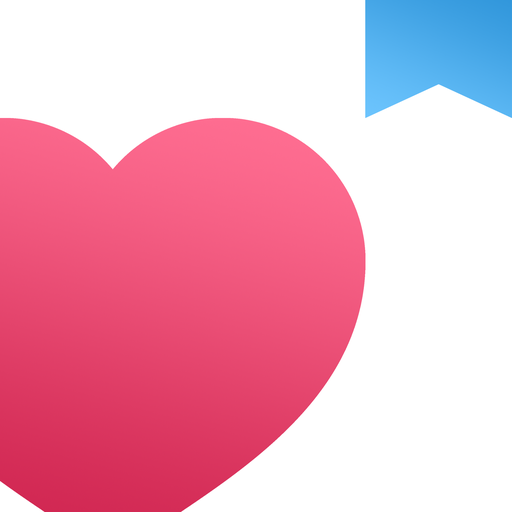
Weddi - Wedding Planner with Checklist&Budget
Play on PC with BlueStacks – the Android Gaming Platform, trusted by 500M+ gamers.
Page Modified on: October 20, 2020
Play Weddi - Wedding Planner with Checklist&Budget on PC
With Weddi, you will not forget about a single task 📝, do not overdue a single payment 💵, do not lose a single contact 📧 of the vendor and hold your dream wedding!
The convenient categories and notifications will help organize the wedding planning and timely complete all tasks.
The payment organizer helps you stay within budget and keep track of statistics.
IN THE APP, YOU WILL FIND:
- checklist of tasks for preparation to the wedding
- budget and the payment organizer
- shopping list and best selections from wedding professionals
- online wishlist that you can share with guests
- Countdown of days to the wedding
Play Weddi - Wedding Planner with Checklist&Budget on PC. It’s easy to get started.
-
Download and install BlueStacks on your PC
-
Complete Google sign-in to access the Play Store, or do it later
-
Look for Weddi - Wedding Planner with Checklist&Budget in the search bar at the top right corner
-
Click to install Weddi - Wedding Planner with Checklist&Budget from the search results
-
Complete Google sign-in (if you skipped step 2) to install Weddi - Wedding Planner with Checklist&Budget
-
Click the Weddi - Wedding Planner with Checklist&Budget icon on the home screen to start playing



