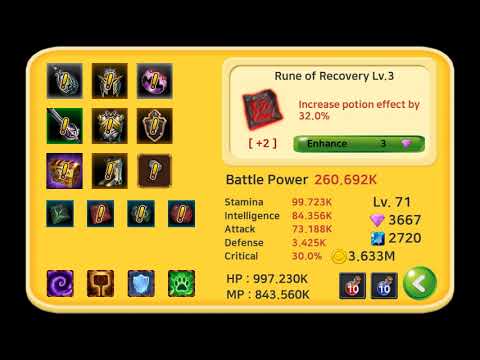Angry Baby - Side-scroll Idle RPG
Play on PC with BlueStacks – the Android Gaming Platform, trusted by 500M+ gamers.
Page Modified on: November 20, 2019
Play Angry Baby - Side-scroll Idle RPG on PC
Go on an adventure with the Angry Baby
and help him find his parents, who are kidnapped to the Demon
King!
Angry Baby is a simple idle RPG game with cute pixel art graphics.
You can play the game in idle mode when you are at school, work.
But you can turn it into manual mode
during hard boss battles to enjoy the best gaming experience!
Earn Gold and Bluestones by defeating monsters! Use the Gold and Bluestones to purchase new, stronger equipment and skills! You can even craft runes and dig up artifacts to get even stronger! Every equipment, skills, runes, and artifacts can be enhanced to increase your stats!
[Game Features]
- A game with a nice story and a satisfying ending
- Boss fights after each level
- Easy controls, fast leveling
- Cute retro-style pixel art graphic
- Change between idle/manual combat
- Collect different equipment, runes, artifiacts, and skills!
[Launching Event]
Gem Store => Enter the code ""ANGRYBABY"" to earn 100 free Gems!
Play Angry Baby - Side-scroll Idle RPG on PC. It’s easy to get started.
-
Download and install BlueStacks on your PC
-
Complete Google sign-in to access the Play Store, or do it later
-
Look for Angry Baby - Side-scroll Idle RPG in the search bar at the top right corner
-
Click to install Angry Baby - Side-scroll Idle RPG from the search results
-
Complete Google sign-in (if you skipped step 2) to install Angry Baby - Side-scroll Idle RPG
-
Click the Angry Baby - Side-scroll Idle RPG icon on the home screen to start playing