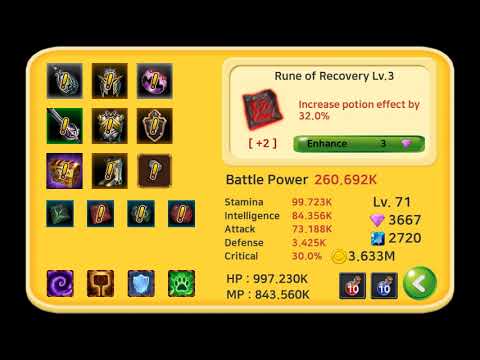Angry Baby - Side-scroll Idle RPG
Graj na PC z BlueStacks – Platforma gamingowa Android, która uzyskała zaufanie ponad 500 milionów graczy!
Strona zmodyfikowana w dniu: 20 listopada 2019
Play Angry Baby - Side-scroll Idle RPG on PC
Go on an adventure with the Angry Baby
and help him find his parents, who are kidnapped to the Demon
King!
Angry Baby is a simple idle RPG game with cute pixel art graphics.
You can play the game in idle mode when you are at school, work.
But you can turn it into manual mode
during hard boss battles to enjoy the best gaming experience!
Earn Gold and Bluestones by defeating monsters! Use the Gold and Bluestones to purchase new, stronger equipment and skills! You can even craft runes and dig up artifacts to get even stronger! Every equipment, skills, runes, and artifacts can be enhanced to increase your stats!
[Game Features]
- A game with a nice story and a satisfying ending
- Boss fights after each level
- Easy controls, fast leveling
- Cute retro-style pixel art graphic
- Change between idle/manual combat
- Collect different equipment, runes, artifiacts, and skills!
[Launching Event]
Gem Store => Enter the code ""ANGRYBABY"" to earn 100 free Gems!
Zagraj w Angry Baby - Side-scroll Idle RPG na PC. To takie proste.
-
Pobierz i zainstaluj BlueStacks na PC
-
Zakończ pomyślnie ustawienie Google, aby otrzymać dostęp do sklepu Play, albo zrób to później.
-
Wyszukaj Angry Baby - Side-scroll Idle RPG w pasku wyszukiwania w prawym górnym rogu.
-
Kliknij, aby zainstalować Angry Baby - Side-scroll Idle RPG z wyników wyszukiwania
-
Ukończ pomyślnie rejestrację Google (jeśli krok 2 został pominięty) aby zainstalować Angry Baby - Side-scroll Idle RPG
-
Klinij w ikonę Angry Baby - Side-scroll Idle RPG na ekranie startowym, aby zacząć grę