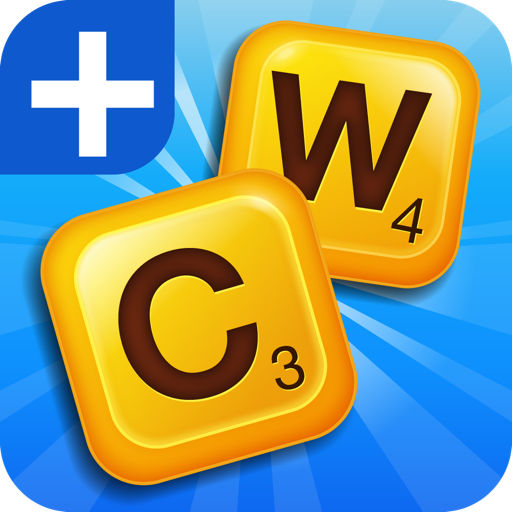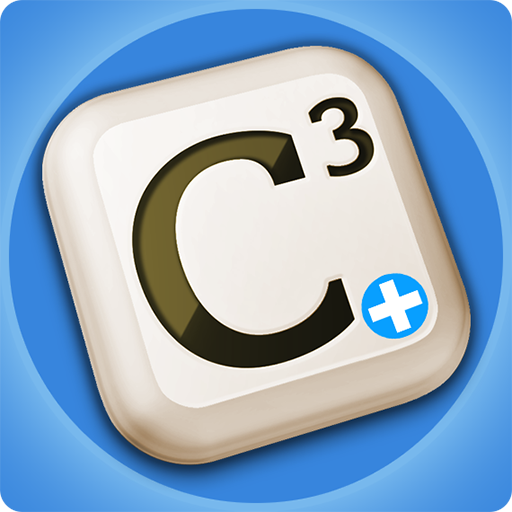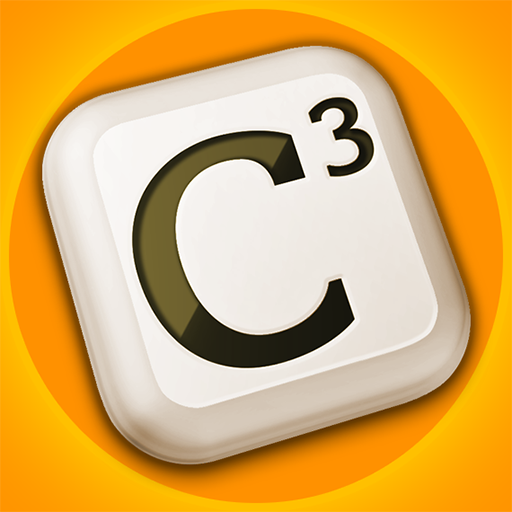Word Solo
Play on PC with BlueStacks – the Android Gaming Platform, trusted by 500M+ gamers.
Page Modified on: February 23, 2021
Play Word Solo on PC
Word Solo not only integrates Scrabble play but also has breakthrough innovation.One of the world’s most popular mobile word games is better and smarter than ever before! Training your brain, expanding your vocabulary, and show off your spelling bee skills as you search for the highest scoring word in this beloved free word game.
Word Solo is the ultimate in word puzzle and crossword games! It is free to play, but difficult to master!This game is a great time killer for all fans of board games and strategy games. It is also an educational game that will allow kids (and adults) to improve their spelling and vocabulary.
How to play?
In this game you can experience different text fun.You can connect words,collect word tiles.Word Solo has a variety of gameplay.Such as wordscape and word heaps. You connect all the letters as you like.Each word on the line will give you a different scores.
Use your letters to create words and play them on the word board. Once you fill all slots, you're guaranteed to earn a chunky bonus. The stars will be determined according to your clearance score.If you're smart enough, you have a chance at three stars.
Game Features
➤Solo Mode,No Waiting -Whenever and wherever you want to play!
➤Multiple Answers,Any Combination - In this game you can experience different text fun. You connect all the letters as you like.
➤Level up,Skill up - It is also an educational game that will allow kids (and adults) to improve their spelling and vocabulary.
➤Experience New Scrabble -Word Solo has a variety of gameplay,A scrabble-style game that you can play alone.
➤Win the Diamond,Show yourself - The more you play, the more rewards you collect!
And the best part? You'll finish a level in just a few minutes!The more you play, the more rewards you collect! One level after another, endless happiness.
1000+ levels waiting for you to unlock!
Word Solo has been lovingly created by iMod Game, where we take fun seriously.
Good Times!
Play Word Solo on PC. It’s easy to get started.
-
Download and install BlueStacks on your PC
-
Complete Google sign-in to access the Play Store, or do it later
-
Look for Word Solo in the search bar at the top right corner
-
Click to install Word Solo from the search results
-
Complete Google sign-in (if you skipped step 2) to install Word Solo
-
Click the Word Solo icon on the home screen to start playing