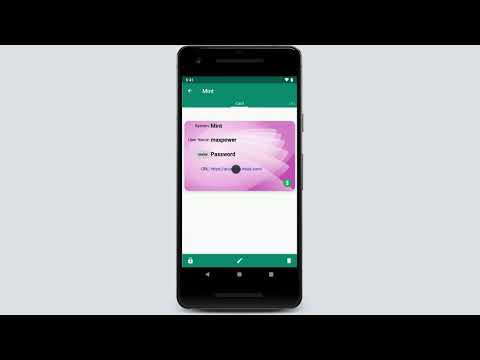eWallet - Password Manager
商务办公 | Ilium Software
在電腦上使用BlueStacks –受到5億以上的遊戲玩家所信任的Android遊戲平台。
Play eWallet - Password Manager on PC
Lock your passwords, credit cards and bank account numbers behind military-grade encryption and carry them with you wherever you go by installing the most sophisticated and easy-to-use password manager app on your Android smartphone and tablet. Stay safe, stay strong, stay smart and organized with the powerful smartphone and tablet app, eWallet®.
COMPLETE PASSWORD MANAGEMENT
Your digital life is at risk if you aren’t using secure passwords, but you needn’t worry about carrying sensitive information around in your pocket any more thanks to eWallet.
This robust security app provides password storage on-the-go, so you can still log in to your bank account, store your credit card and PIN numbers, and lock your online life away while still having full and free access whenever you want it.
SAFETY AND SIMPLICITY
With full cloud or local full Wi-Fi synchronization (and backup) of your secure “wallets” between Android devices and desktop computers using the additional PC version (sold separately), eWallet is as convenient as it is strong. Check out its powerhouse features below, and find out more at http://www.iliumsoft.com/ewallet.
FEATURES:
* 256-bit military-grade AES encryption
* Fingerprint scanner support for secure yet convenient access on compatible devices
* Includes Dark Theme (aka Dark mode)
* Sync your data seamlessly over the cloud (Dropbox) or via Wi-Fi with eWallet’s PC or Mac versions (purchased separately)
* Random password generator to keep your login details safe and secure
* Store bank account, insurance and personal details. Keep all your info close at hand, and secure
* Auto-locking feature
* Create and sync multiple wallets between computers and devices
* Customize your wallets with great-looking cards, backgrounds and categories
* AutoPass automatic password entering through built-in browser control
Ilium Software has over 22 years of mobile security software experience and is trusted by more than half a million users around the world to deliver the most comprehensive, user-friendly solution to personal data security. Don’t risk being without eWallet.
Visit http://iliumsoft.com/ewallet for more information.
eWallet 8 requires Android OS 5 or higher.
COMPLETE PASSWORD MANAGEMENT
Your digital life is at risk if you aren’t using secure passwords, but you needn’t worry about carrying sensitive information around in your pocket any more thanks to eWallet.
This robust security app provides password storage on-the-go, so you can still log in to your bank account, store your credit card and PIN numbers, and lock your online life away while still having full and free access whenever you want it.
SAFETY AND SIMPLICITY
With full cloud or local full Wi-Fi synchronization (and backup) of your secure “wallets” between Android devices and desktop computers using the additional PC version (sold separately), eWallet is as convenient as it is strong. Check out its powerhouse features below, and find out more at http://www.iliumsoft.com/ewallet.
FEATURES:
* 256-bit military-grade AES encryption
* Fingerprint scanner support for secure yet convenient access on compatible devices
* Includes Dark Theme (aka Dark mode)
* Sync your data seamlessly over the cloud (Dropbox) or via Wi-Fi with eWallet’s PC or Mac versions (purchased separately)
* Random password generator to keep your login details safe and secure
* Store bank account, insurance and personal details. Keep all your info close at hand, and secure
* Auto-locking feature
* Create and sync multiple wallets between computers and devices
* Customize your wallets with great-looking cards, backgrounds and categories
* AutoPass automatic password entering through built-in browser control
Ilium Software has over 22 years of mobile security software experience and is trusted by more than half a million users around the world to deliver the most comprehensive, user-friendly solution to personal data security. Don’t risk being without eWallet.
Visit http://iliumsoft.com/ewallet for more information.
eWallet 8 requires Android OS 5 or higher.
在電腦上遊玩eWallet - Password Manager . 輕易上手.
-
在您的電腦上下載並安裝BlueStacks
-
完成Google登入後即可訪問Play商店,或等你需要訪問Play商店十再登入
-
在右上角的搜索欄中尋找 eWallet - Password Manager
-
點擊以從搜索結果中安裝 eWallet - Password Manager
-
完成Google登入(如果您跳過了步驟2),以安裝 eWallet - Password Manager
-
在首頁畫面中點擊 eWallet - Password Manager 圖標來啟動遊戲