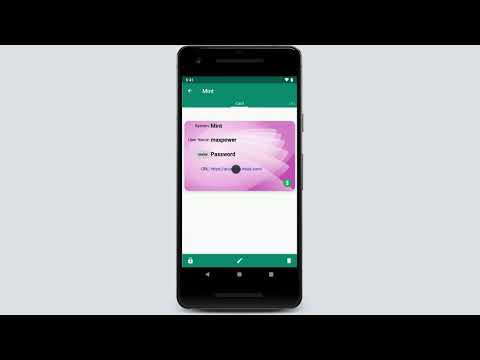eWallet - Password Manager
Chơi trên PC với BlueStacks - Nền tảng chơi game Android, được hơn 500 triệu game thủ tin tưởng.
Trang đã được sửa đổi vào: 3 tháng 9, 2019
Play eWallet - Password Manager on PC
COMPLETE PASSWORD MANAGEMENT
Your digital life is at risk if you aren’t using secure passwords, but you needn’t worry about carrying sensitive information around in your pocket any more thanks to eWallet.
This robust security app provides password storage on-the-go, so you can still log in to your bank account, store your credit card and PIN numbers, and lock your online life away while still having full and free access whenever you want it.
SAFETY AND SIMPLICITY
With full cloud or local full Wi-Fi synchronization (and backup) of your secure “wallets” between Android devices and desktop computers using the additional PC version (sold separately), eWallet is as convenient as it is strong. Check out its powerhouse features below, and find out more at http://www.iliumsoft.com/ewallet.
FEATURES:
* 256-bit military-grade AES encryption
* Fingerprint scanner support for secure yet convenient access on compatible devices
* Includes Dark Theme (aka Dark mode)
* Sync your data seamlessly over the cloud (Dropbox) or via Wi-Fi with eWallet’s PC or Mac versions (purchased separately)
* Random password generator to keep your login details safe and secure
* Store bank account, insurance and personal details. Keep all your info close at hand, and secure
* Auto-locking feature
* Create and sync multiple wallets between computers and devices
* Customize your wallets with great-looking cards, backgrounds and categories
* AutoPass automatic password entering through built-in browser control
Ilium Software has over 22 years of mobile security software experience and is trusted by more than half a million users around the world to deliver the most comprehensive, user-friendly solution to personal data security. Don’t risk being without eWallet.
Visit http://iliumsoft.com/ewallet for more information.
eWallet 8 requires Android OS 5 or higher.
Chơi eWallet - Password Manager trên PC. Rất dễ để bắt đầu
-
Tải và cài đặt BlueStacks trên máy của bạn
-
Hoàn tất đăng nhập vào Google để đến PlayStore, hoặc thực hiện sau
-
Tìm eWallet - Password Manager trên thanh tìm kiếm ở góc phải màn hình
-
Nhấn vào để cài đặt eWallet - Password Manager trong danh sách kết quả tìm kiếm
-
Hoàn tất đăng nhập Google (nếu bạn chưa làm bước 2) để cài đặt eWallet - Password Manager
-
Nhấn vào icon eWallet - Password Manager tại màn hình chính để bắt đầu chơi