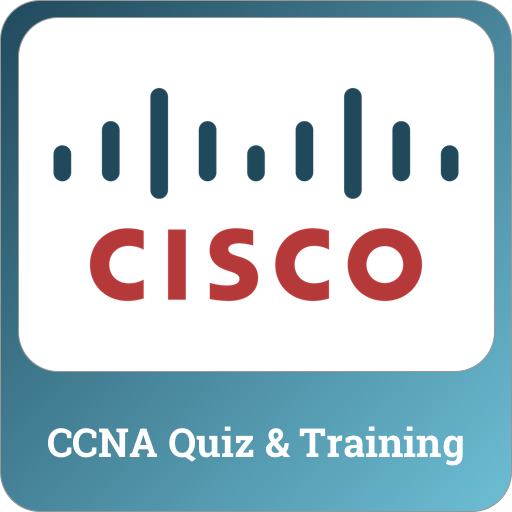RJ45 Cables Colors Connections
Graj na PC z BlueStacks – Platforma gamingowa Android, która uzyskała zaufanie ponad 500 milionów graczy!
Strona zmodyfikowana w dniu: 5 lutego 2020
Play RJ45 Cables Colors Connections on PC
There are different kinds of network device connections. Straight Trough, Crossover and Rollover. You can see this connections in this application.
Also you will learn how to connect the devices to each other. Also you will learn RJ45 Cabling.
RJ45 Ethernet Cabling Application includes Rx (Receive), Tx (Transmit) and Poe (Power over Ethernet) Connections
- Compatible for all phones and tablets.
- On the Settings tab, the setting that allows the screen to stay on continuously
Supports 11 different languages;
- Turkish
- English
- German
- French
- Russian
- Italian
- Portuguese
- Spanish
- Arabic
- Chinese
- Japanese
https://www.facebook.com/ilkerdanali/
https://www.ilkerdanali.com
Zagraj w RJ45 Cables Colors Connections na PC. To takie proste.
-
Pobierz i zainstaluj BlueStacks na PC
-
Zakończ pomyślnie ustawienie Google, aby otrzymać dostęp do sklepu Play, albo zrób to później.
-
Wyszukaj RJ45 Cables Colors Connections w pasku wyszukiwania w prawym górnym rogu.
-
Kliknij, aby zainstalować RJ45 Cables Colors Connections z wyników wyszukiwania
-
Ukończ pomyślnie rejestrację Google (jeśli krok 2 został pominięty) aby zainstalować RJ45 Cables Colors Connections
-
Klinij w ikonę RJ45 Cables Colors Connections na ekranie startowym, aby zacząć grę