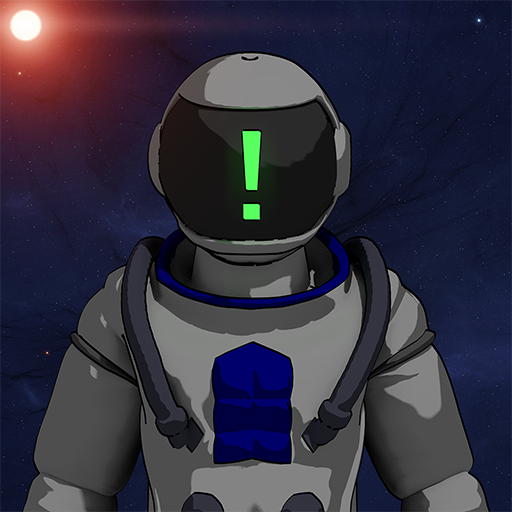Aube sur Mars
Jouez sur PC avec BlueStacks - la plate-forme de jeu Android, approuvée par + 500M de joueurs.
Page Modifiée le: 21 avril 2017
Play Dawn of Mars on PC
Join the first-ever colony on Mars. Your survival will depend on your ability to gather resources, expand your bases, and conquer new territories.
Control a fleet of rovers and extract precious resources from the Martian soil. As commanding officer, you will need to balance colony survival with mission requirements, while battling hazardous and unpredictable conditions on the Red Planet.
Features:
- Awesome open-world colonization on various types of maps
- Turn your fledgling outpost into a thriving metropolis
- Discover your true mission on Mars through engaging narrative gameplay
- From the frozen landscapes of Vastitas Borealis to the barren deserts of the Aeolis Quadrangle, explore real Martian locations
- Accept science missions to unlock additional resources
- Ship resources between colonies
- Play in English or French
Jouez à Aube sur Mars sur PC. C'est facile de commencer.
-
Téléchargez et installez BlueStacks sur votre PC
-
Connectez-vous à Google pour accéder au Play Store ou faites-le plus tard
-
Recherchez Aube sur Mars dans la barre de recherche dans le coin supérieur droit
-
Cliquez pour installer Aube sur Mars à partir des résultats de la recherche
-
Connectez-vous à Google (si vous avez ignoré l'étape 2) pour installer Aube sur Mars
-
Cliquez sur l'icône Aube sur Mars sur l'écran d'accueil pour commencer à jouer