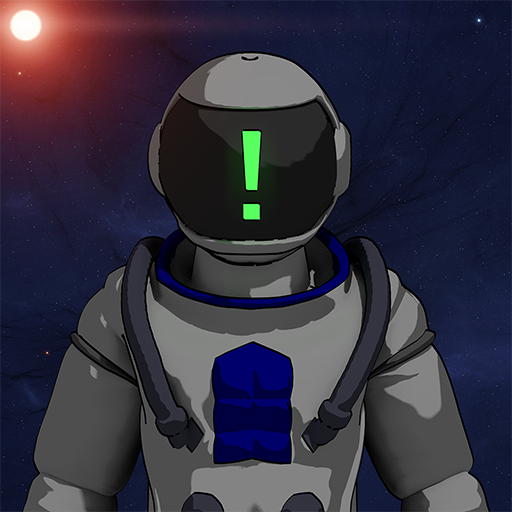Dawn of Mars
Jogue no PC com BlueStacks - A Plataforma de Jogos Android, confiada por mais de 500 milhões de jogadores.
Página modificada em: 21 de abril de 2017
Play Dawn of Mars on PC
Join the first-ever colony on Mars. Your survival will depend on your ability to gather resources, expand your bases, and conquer new territories.
Control a fleet of rovers and extract precious resources from the Martian soil. As commanding officer, you will need to balance colony survival with mission requirements, while battling hazardous and unpredictable conditions on the Red Planet.
Features:
- Awesome open-world colonization on various types of maps
- Turn your fledgling outpost into a thriving metropolis
- Discover your true mission on Mars through engaging narrative gameplay
- From the frozen landscapes of Vastitas Borealis to the barren deserts of the Aeolis Quadrangle, explore real Martian locations
- Accept science missions to unlock additional resources
- Ship resources between colonies
- Play in English or French
Jogue Dawn of Mars no PC. É fácil começar.
-
Baixe e instale o BlueStacks no seu PC
-
Conclua o login do Google para acessar a Play Store ou faça isso mais tarde
-
Procure por Dawn of Mars na barra de pesquisa no canto superior direito
-
Clique para instalar Dawn of Mars a partir dos resultados da pesquisa
-
Conclua o login do Google (caso você pulou a etapa 2) para instalar o Dawn of Mars
-
Clique no ícone do Dawn of Mars na tela inicial para começar a jogar