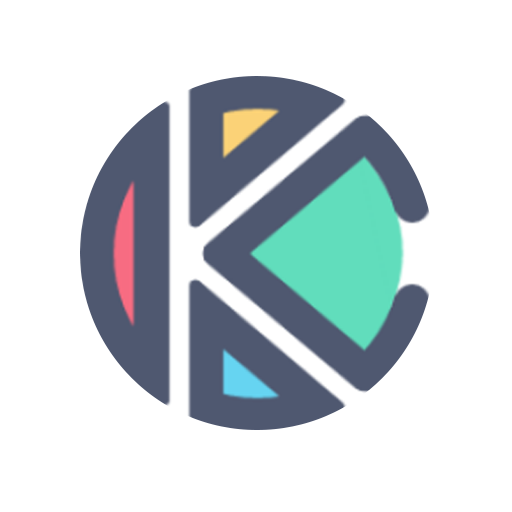Bucin Icon Pack
العب على الكمبيوتر الشخصي مع BlueStacks - نظام أندرويد للألعاب ، موثوق به من قبل أكثر من 500 مليون لاعب.
تم تعديل الصفحة في: 22 ديسمبر 2019
Play Bucin Icon Pack on PC
BUCIN Icon Pack - Can be applied on any phone by installing a support launcher.
Features:
- Icon resolution of 192x192px (HD)
- Cloudy Wallpapers
- Application in material style
- See and Search all icons
- Support for dynamic calendars
- Support MUZEI
- Help section, contains FAQs with search function
- Support Request Icon
- Show/Hide launcher icon from app drawer
- Report bug
- Etc.
Why choose BUCIN Icon Pack?
- BUCIN Icon Pack contain the largest number of icon in the style of gradient color
- BUCIN Icon pack is updated regularly.
- BUCIN Support 26+ or more major Launchers:
Direct Apply: Nova, AC, ACTION, ADW, APEX, ATOM, AVIATE, CM Theme, GO, HOLO, iTOP, KK, LG, LUCID, M Launcher, and etc.
Are you having problems with Icon Pack?
Do not hasitate, write to us illusioniz.team@gmail.com
Please note: This is a set of icons and for it to work it requires a special launcher for Android. For example, apex, nova, next, etc. It will not work with Google Now Launcher, Pixel Launcher or most launchers supplied by your phone OEM. Before you leave feedback that it does not work, please install one of the compatible launcher and try to apply them.
Please Follow us at:
- https://www.facebook.com/illusioniz.team
- https://twitter.com/illusionizTeam?s=17
- https://www.instagram.com/illusioniz.team
Thank you.
العب Bucin Icon Pack على جهاز الكمبيوتر. من السهل البدء.
-
قم بتنزيل BlueStacks وتثبيته على جهاز الكمبيوتر الخاص بك
-
أكمل تسجيل الدخول إلى Google للوصول إلى متجر Play ، أو قم بذلك لاحقًا
-
ابحث عن Bucin Icon Pack في شريط البحث أعلى الزاوية اليمنى
-
انقر لتثبيت Bucin Icon Pack من نتائج البحث
-
أكمل تسجيل الدخول إلى Google (إذا تخطيت الخطوة 2) لتثبيت Bucin Icon Pack
-
انقر على أيقونة Bucin Icon Pack على الشاشة الرئيسية لبدء اللعب