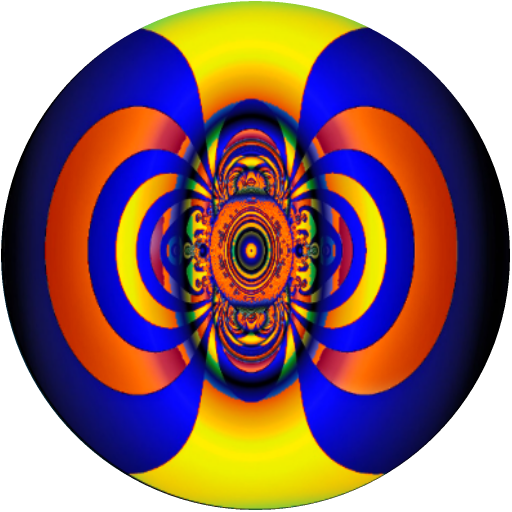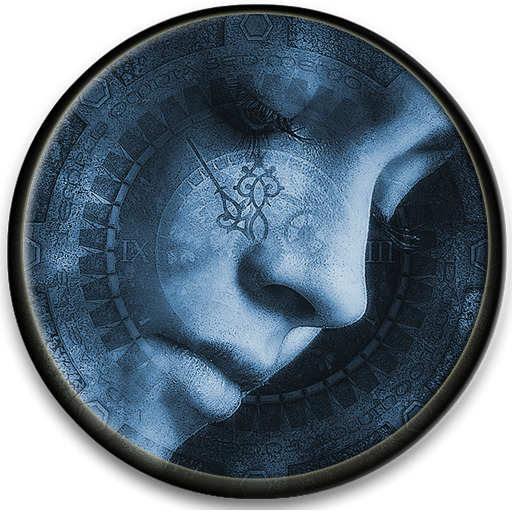
Sleep+ music for sweet dreams
Chơi trên PC với BlueStacks - Nền tảng chơi game Android, được hơn 500 triệu game thủ tin tưởng.
Trang đã được sửa đổi vào: 31 tháng 10, 2019
Play Sleep+ music for sweet dreams on PC
Minimalistic convenient design.
Works offline and when screen is off. Without ads and registration.
🎹 30 tracks to choose from:
singing bowls
flute
sounds of the rain
bonfire
lullaby
bird sounds
piano
crickets
bells
and many more
⚡️ Lower music volume over time to calm down
⏰ Alarm clock - wake up in time
🎲 Random tracks - never boring
🖼️ Nice backgrounds - tune to your theme
🙏 The music is also good for meditation.
Download now, because it's a first launch extra small price!
Chơi Sleep+ music for sweet dreams trên PC. Rất dễ để bắt đầu
-
Tải và cài đặt BlueStacks trên máy của bạn
-
Hoàn tất đăng nhập vào Google để đến PlayStore, hoặc thực hiện sau
-
Tìm Sleep+ music for sweet dreams trên thanh tìm kiếm ở góc phải màn hình
-
Nhấn vào để cài đặt Sleep+ music for sweet dreams trong danh sách kết quả tìm kiếm
-
Hoàn tất đăng nhập Google (nếu bạn chưa làm bước 2) để cài đặt Sleep+ music for sweet dreams
-
Nhấn vào icon Sleep+ music for sweet dreams tại màn hình chính để bắt đầu chơi