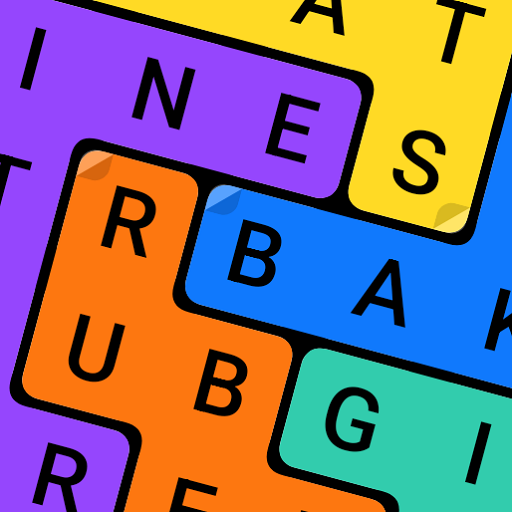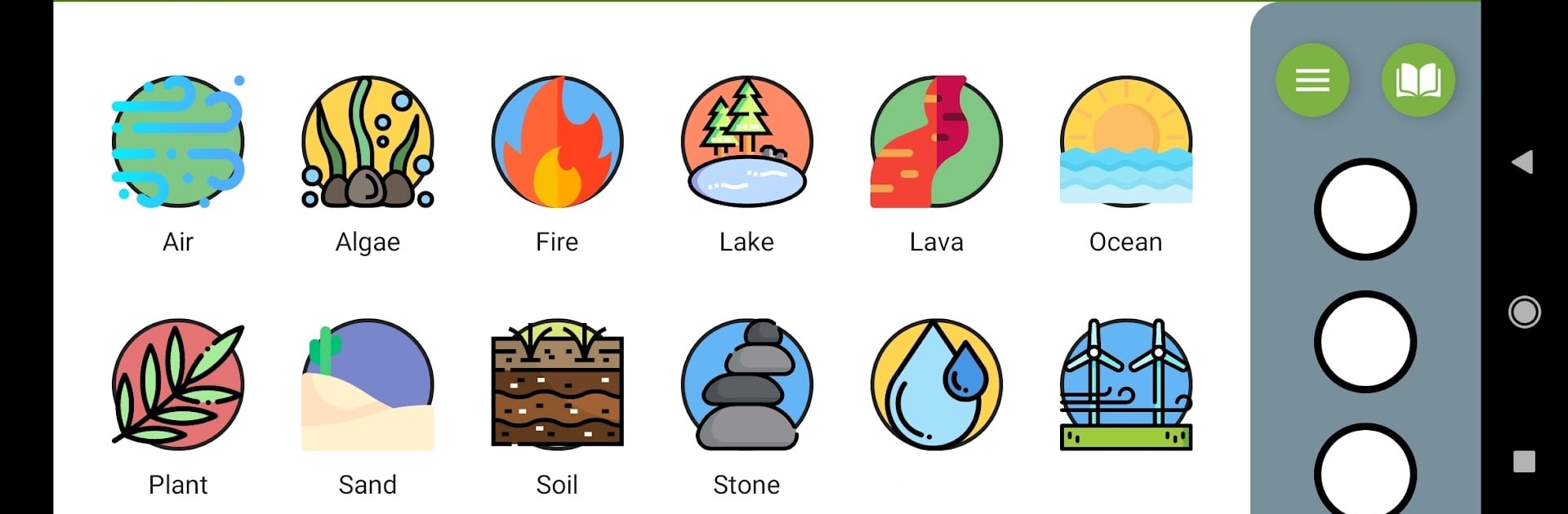
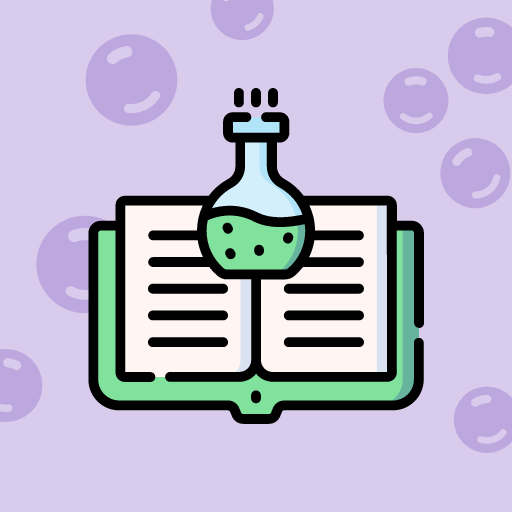
Alquimia — Rompecabezas
Juega en PC con BlueStacks: la plataforma de juegos Android, en la que confían más de 500 millones de jugadores.
Página modificada el: Feb 14, 2025
Play Alchemy Merge — Puzzle Game on PC or Mac
Alchemy Merge — Puzzle Game brings the Puzzle genre to life, and throws up exciting challenges for gamers. Developed by Pavel Ilyin, this Android game is best experienced on BlueStacks, the World’s #1 app player for PC and Mac users.
About the Game
Step into the shoes of an ambitious alchemist in “Alchemy Merge — Puzzle Game” by Pavel Ilyin. Mix and match the four fundamental elements: fire, water, earth, and air, to uncover the mysteries of alchemy. Expect a fascinating journey as you create potions, inventions, and surprising combinations like fish turning into a whale!
Game Features
-
Endless Combinations: Over 500 unique recipes to discover. Whether it’s steam from water and fire or fantastical creations, your alchemical options are vast.
-
Classic Mechanics: Enjoy the familiar feel of classic alchemy games with a fresh twist as you combine two or three elements to unlock new concoctions.
-
Visual Delight: Immerse yourself in the game’s stunning and colorful visual style that brings every element to life.
-
Helpful Hints: Stuck on a puzzle? Get free hints every seven minutes to keep your alchemical adventure moving.
-
Community Input: Suggest your own recipes and contribute to the ever-growing world of alchemy.
-
Accessibility: Thoughtfully adapted for visually impaired players, making alchemy accessible to everyone.
Experience it effortlessly on BlueStacks.
Slay your opponents with your epic moves. Play it your way on BlueStacks and dominate the battlefield.
Juega Alquimia — Rompecabezas en la PC. Es fácil comenzar.
-
Descargue e instale BlueStacks en su PC
-
Complete el inicio de sesión de Google para acceder a Play Store, o hágalo más tarde
-
Busque Alquimia — Rompecabezas en la barra de búsqueda en la esquina superior derecha
-
Haga clic para instalar Alquimia — Rompecabezas desde los resultados de búsqueda
-
Complete el inicio de sesión de Google (si omitió el paso 2) para instalar Alquimia — Rompecabezas
-
Haz clic en el ícono Alquimia — Rompecabezas en la pantalla de inicio para comenzar a jugar