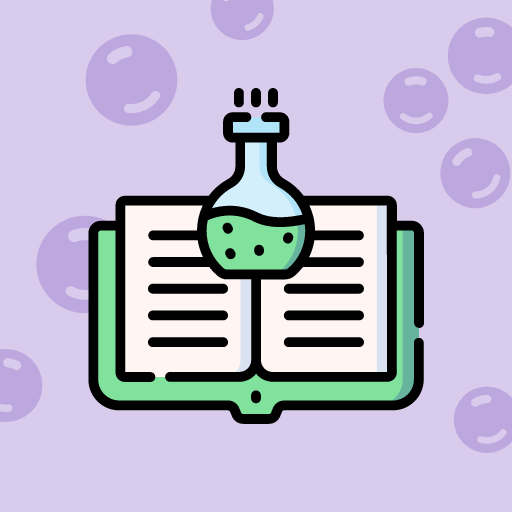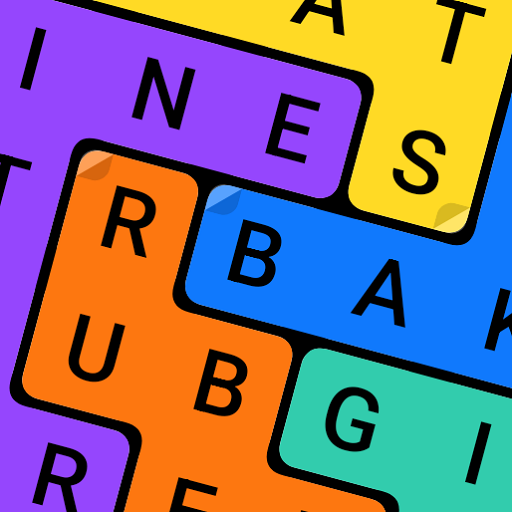Words in Word: Letter Factory
Jouez sur PC avec BlueStacks - la plate-forme de jeu Android, approuvée par + 500M de joueurs.
Page Modifiée le: 22 janv. 2025
Play Words in Word: Letter Factory on PC
Go to any level. You will see a screen with the main word in front of you, as well as a list of hidden words that you can make from the letters of the main word.
Example:
The main word is “country”
From this word you can make words such as “court”, “count” or “nut”.
In total, there can be from ten to a hundred such words.
Your task is to find as many words as possible.
Jouez à Words in Word: Letter Factory sur PC. C'est facile de commencer.
-
Téléchargez et installez BlueStacks sur votre PC
-
Connectez-vous à Google pour accéder au Play Store ou faites-le plus tard
-
Recherchez Words in Word: Letter Factory dans la barre de recherche dans le coin supérieur droit
-
Cliquez pour installer Words in Word: Letter Factory à partir des résultats de la recherche
-
Connectez-vous à Google (si vous avez ignoré l'étape 2) pour installer Words in Word: Letter Factory
-
Cliquez sur l'icône Words in Word: Letter Factory sur l'écran d'accueil pour commencer à jouer