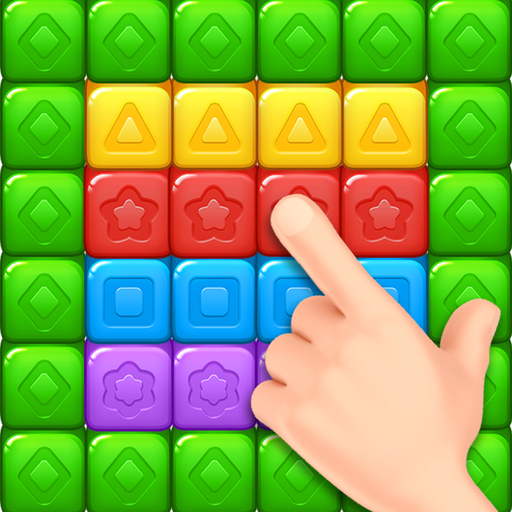このページには広告が含まれます

Tile Link
Puzzle | Bubble Shooter Artworks
BlueStacksを使ってPCでプレイ - 5憶以上のユーザーが愛用している高機能Androidゲーミングプラットフォーム
Play Tile Link on PC
Join a super fun puzzle matching adventure today and spend hours of fun!
Tile Link is an addictive free puzzle matching game that will train your mind and test your skills as you connect tiles and win levels.
Match the colorful tiles to create a chain blast and clear the board!
Don’t miss out on this awesome and relaxing game! Download for FREE today and become the Tile Link master!
Play now and enjoy challenging and fun gameplay with tons of puzzles to solve. Complete the different missions set at the beginning of each level and master the challenges.
HOW TO PLAY:
Match and link the tiles to blast your way through the levels
Go for the big matches-link as many tiles as possible to generate massive explosions
Master all the challenges, explode blocks, and solve puzzles
Sharpen your logic skills and train your brain solving addicting puzzles
Plan your moves carefully and test your logic and matching skills
FEATURES:
Link 2 or more adjacent tiles to blast them
Hundreds of free puzzles to enjoy
Easy and fun to play connect game
Powerful boosters that will help you get past those tricky levels
Relaxing puzzle link game to play with family and friends
Play anytime and anywhere you want. No internet or Wi-Fi connection is needed, Play online or offline
Get ready to train your brain with hundreds of amazing levels filled with cool challenges and brain teasers. Test your skills as you match and smash tiles and blast your way to the top.
This incredible puzzle link game is simple and easy to learn, perfect for the whole family to enjoy!
It’s easy just to pick up and play!- Download for free today and join the fun!
Tile Link is an addictive free puzzle matching game that will train your mind and test your skills as you connect tiles and win levels.
Match the colorful tiles to create a chain blast and clear the board!
Don’t miss out on this awesome and relaxing game! Download for FREE today and become the Tile Link master!
Play now and enjoy challenging and fun gameplay with tons of puzzles to solve. Complete the different missions set at the beginning of each level and master the challenges.
HOW TO PLAY:
Match and link the tiles to blast your way through the levels
Go for the big matches-link as many tiles as possible to generate massive explosions
Master all the challenges, explode blocks, and solve puzzles
Sharpen your logic skills and train your brain solving addicting puzzles
Plan your moves carefully and test your logic and matching skills
FEATURES:
Link 2 or more adjacent tiles to blast them
Hundreds of free puzzles to enjoy
Easy and fun to play connect game
Powerful boosters that will help you get past those tricky levels
Relaxing puzzle link game to play with family and friends
Play anytime and anywhere you want. No internet or Wi-Fi connection is needed, Play online or offline
Get ready to train your brain with hundreds of amazing levels filled with cool challenges and brain teasers. Test your skills as you match and smash tiles and blast your way to the top.
This incredible puzzle link game is simple and easy to learn, perfect for the whole family to enjoy!
It’s easy just to pick up and play!- Download for free today and join the fun!
Tile LinkをPCでプレイ
-
BlueStacksをダウンロードしてPCにインストールします。
-
GoogleにサインインしてGoogle Play ストアにアクセスします。(こちらの操作は後で行っても問題ありません)
-
右上の検索バーにTile Linkを入力して検索します。
-
クリックして検索結果からTile Linkをインストールします。
-
Googleサインインを完了してTile Linkをインストールします。※手順2を飛ばしていた場合
-
ホーム画面にてTile Linkのアイコンをクリックしてアプリを起動します。