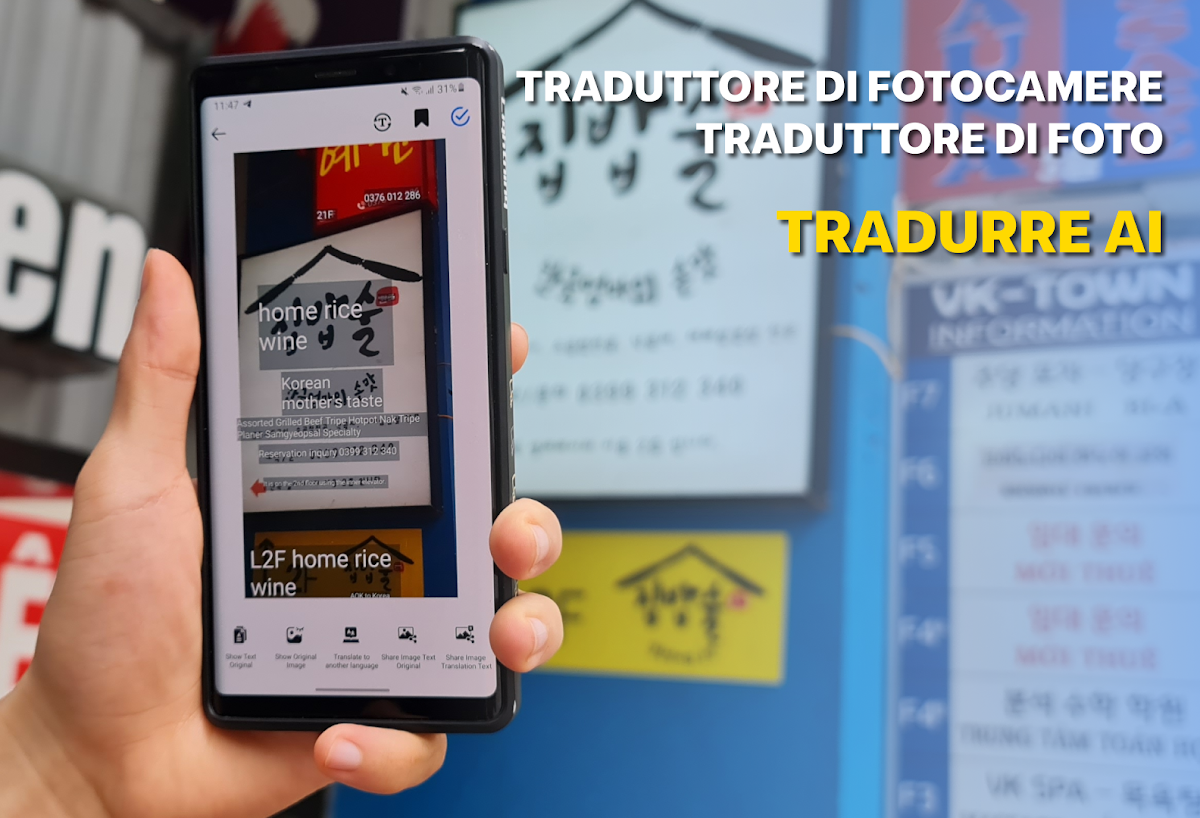
Camera Image - Translate AI
Gioca su PC con BlueStacks: la piattaforma di gioco Android, considerata affidabile da oltre 500 milioni di giocatori.
Pagina modificata il: Dec 21, 2025
Gioca Camera Image - Translate AI per PC
✨ Funzionalità principali:
📸 Traduttore di immagini – Scatta o carica qualsiasi immagine e traduci immediatamente il testo.
🧾 Traduttore di documenti – Traduci facilmente PDF, pagine o file scansionati.
🎙️ Traduttore vocale – Parla e ottieni traduzioni in tempo reale nella lingua desiderata.
💬 Traduttore di messaggi e chat – Traduci conversazioni o messaggi con facilità.
✍️ Riconoscimento della scrittura a mano – Rileva e traduce testi scritti a mano con precisione.
🔍 Rilevamento e modifica del testo – Riconosce automaticamente il testo dalle immagini e consente di modificarlo prima della traduzione.
🎨 Editor di testo intelligente – Personalizza font, colore del testo e sfondo dopo la traduzione.
💾 Salva e organizza – Conserva le immagini tradotte per data o preferiti per un accesso rapido.
🤖 Assistente AI di traduzione – Chatta con l’intelligenza artificiale per traduzioni o chiarimenti immediati.
🌎 Supporta oltre 100 lingue per viaggi, studio, lavoro o comunicazione quotidiana — perfetto per studenti, viaggiatori e professionisti che desiderano traduzioni rapide e affidabili ovunque.
👥 Ideale per:
✅ Viaggiatori e turisti
✅ Studenti e chi impara le lingue
✅ Professionisti e aziende
✅ Uso quotidiano
✅ Appassionati di AI e tecnologia
🌍 Perché scegliere Camera Image - Translate AI?
Perché Camera Image - Translate AI non è solo un semplice traduttore — è uno strumento intelligente, tutto-in-uno, progettato per ogni situazione. Che tu stia viaggiando all’estero, imparando una nuova lingua o lavorando con clienti internazionali, questa app ti aiuta a comunicare in modo fluido e immediato.
Cosa lo rende speciale:
✔️ Traduttore tutto-in-uno: Fotocamera, voce, testo e documenti in un’unica app.
✔️ Potenza AI: Utilizza intelligenza artificiale avanzata per traduzioni accurate e naturali.
✔️ Supporto multilingue: Più di 100 lingue con aggiornamenti costanti.
✔️ Tecnologia OCR intelligente: Rileva e estrae testo da qualsiasi immagine con grande precisione.
✔️ Personalizzabile: Modifica testo, font e colori per adattarli al tuo stile.
✔️ Assistente AI interattivo: Ottieni aiuto con le traduzioni o esercitati nelle conversazioni.
✔️ Salvataggio facile: Conserva le tue traduzioni per data o preferiti.
✔️ Sicuro e privato: Le tue foto, i tuoi testi e le tue chat restano protetti.
❤️ Perché gli utenti amano Camera Image - Translate AI:
✨ Risultati immediati senza digitare
🧠 Precisione basata su AI
🎙️ App traduttrice completa
🎨 Interfaccia elegante e facile da usare
💾 Cronologia e preferiti intelligenti
💬 Assistente AI che ti capisce davvero
🌍 Affidabile in tutto il mondo
Trasforma la tua fotocamera in un traduttore in tempo reale! ✨✨✨
Scarica Camera Image - Translate AI oggi e scopri la potenza della traduzione AI a portata di mano.
Gioca Camera Image - Translate AI su PC. È facile iniziare.
-
Scarica e installa BlueStacks sul tuo PC
-
Completa l'accesso a Google per accedere al Play Store o eseguilo in un secondo momento
-
Cerca Camera Image - Translate AI nella barra di ricerca nell'angolo in alto a destra
-
Fai clic per installare Camera Image - Translate AI dai risultati della ricerca
-
Completa l'accesso a Google (se hai saltato il passaggio 2) per installare Camera Image - Translate AI
-
Fai clic sull'icona Camera Image - Translate AI nella schermata principale per iniziare a giocare

