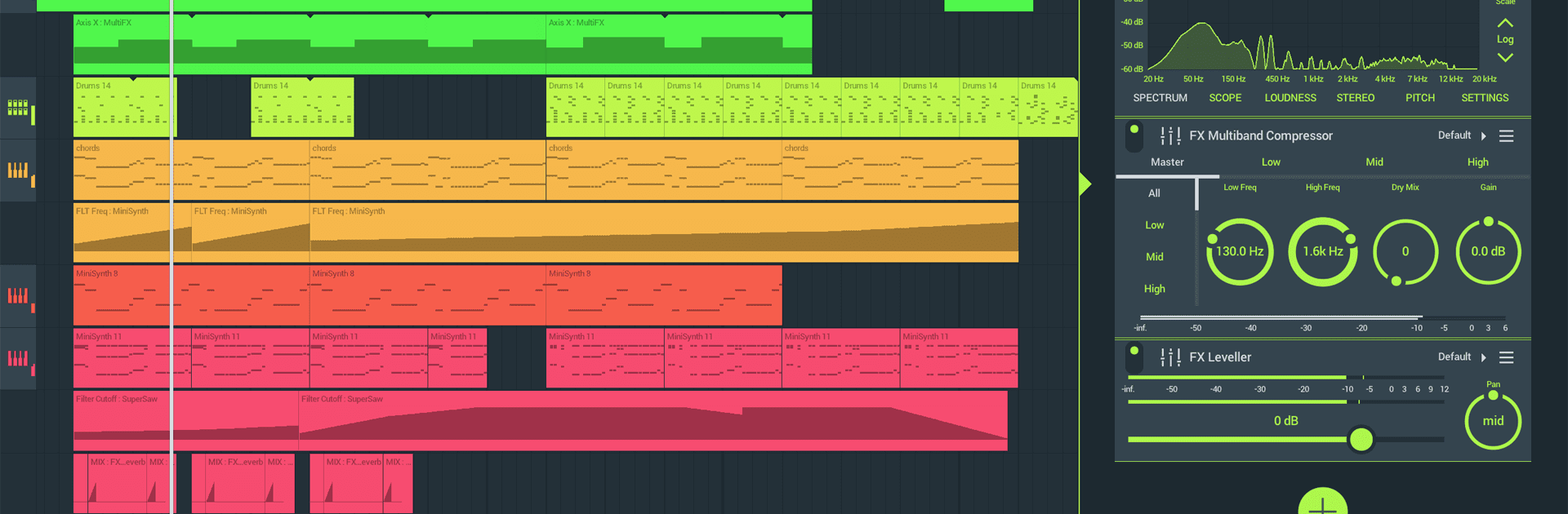

FL STUDIO MOBILE
Jogue no PC com BlueStacks - A Plataforma de Jogos Android, confiada por mais de 500 milhões de jogadores.
Página modificada em: 11 de fev. de 2025
Run FL STUDIO MOBILE on PC or Mac
Get freedom from your phone’s obvious limitations. Use FL STUDIO MOBILE, made by Image-Line, a Music & Audio app on your PC or Mac with BlueStacks, and level up your experience.
About the App
FL STUDIO MOBILE by Image-Line lets you craft complete multi-track music projects right on your phone, tablet, or Chromebook. You can record, sequence, edit, mix, and render entire songs with ease. Expect a full suite of audio production tools at your fingertips.
App Features
Audio Recording & Import:
– Record audio directly.
– Import track-length stems and WAV files.
Intuitive Instruments & Effects:
– High-quality synthesizers, samplers, drum kits, and sliced-loop beats.
– Full suite of effects including chorus, compressor, reverbs, and more.
Flexible Control & Automation:
– MIDI controller support with automation capabilities.
– MIDI file import and export (single or multi-track).
Powerful Editing Tools:
– Piano roll for detailed note editing and performance capture.
– Mixer with per-track mute, solo, effect bus, pan, and volume options.
Seamless Sharing & Compatibility:
– Save and load in WAV, MP3, AAC, FLAC, and MIDI formats.
– Share your tracks via Wi-Fi or cloud services.
User-Friendly Interface:
– Configurable with all screen resolutions and sizes, including touch, trackpad, and mouse support.
Discover new levels of creativity with FL STUDIO MOBILE on BlueStacks, enhancing your music production experience without limitations.
Big screen. Bigger performance. Use BlueStacks on your PC or Mac to run your favorite apps.
Jogue FL STUDIO MOBILE no PC. É fácil começar.
-
Baixe e instale o BlueStacks no seu PC
-
Conclua o login do Google para acessar a Play Store ou faça isso mais tarde
-
Procure por FL STUDIO MOBILE na barra de pesquisa no canto superior direito
-
Clique para instalar FL STUDIO MOBILE a partir dos resultados da pesquisa
-
Conclua o login do Google (caso você pulou a etapa 2) para instalar o FL STUDIO MOBILE
-
Clique no ícone do FL STUDIO MOBILE na tela inicial para começar a jogar




