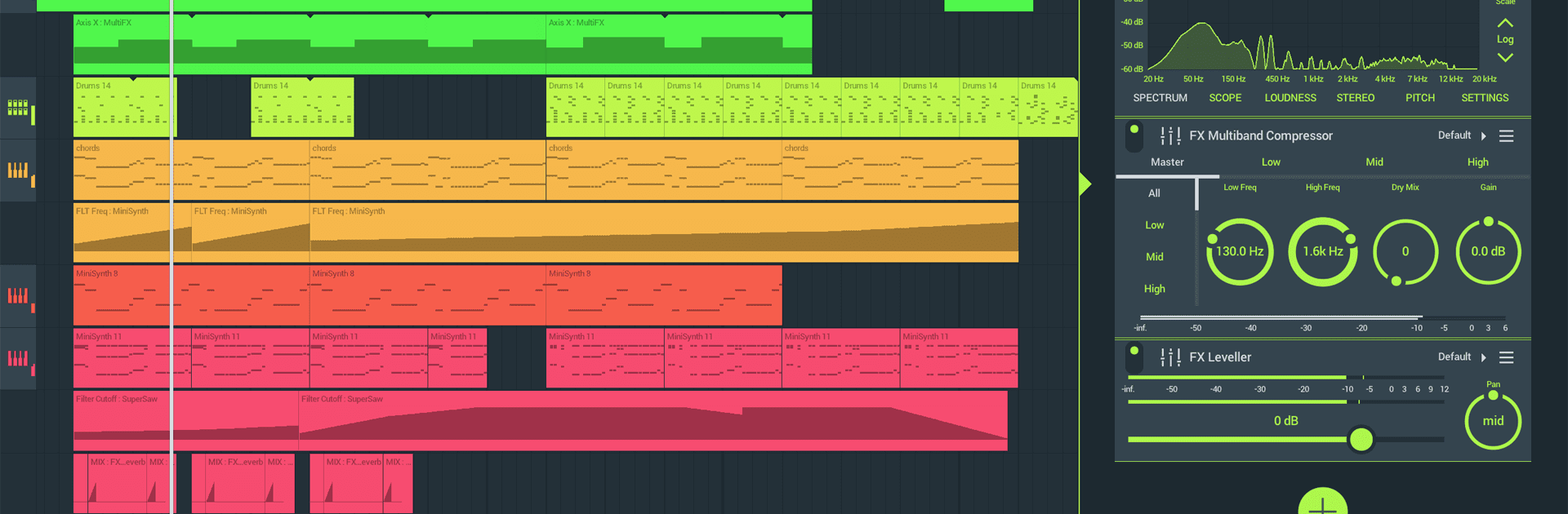

FL STUDIO MOBILE
在電腦上使用BlueStacks –受到5億以上的遊戲玩家所信任的Android遊戲平台。
Run FL STUDIO MOBILE on PC or Mac
Get freedom from your phone’s obvious limitations. Use FL STUDIO MOBILE, made by Image-Line, a Music & Audio app on your PC or Mac with BlueStacks, and level up your experience.
About the App
FL STUDIO MOBILE by Image-Line lets you craft complete multi-track music projects right on your phone, tablet, or Chromebook. You can record, sequence, edit, mix, and render entire songs with ease. Expect a full suite of audio production tools at your fingertips.
App Features
Audio Recording & Import:
– Record audio directly.
– Import track-length stems and WAV files.
Intuitive Instruments & Effects:
– High-quality synthesizers, samplers, drum kits, and sliced-loop beats.
– Full suite of effects including chorus, compressor, reverbs, and more.
Flexible Control & Automation:
– MIDI controller support with automation capabilities.
– MIDI file import and export (single or multi-track).
Powerful Editing Tools:
– Piano roll for detailed note editing and performance capture.
– Mixer with per-track mute, solo, effect bus, pan, and volume options.
Seamless Sharing & Compatibility:
– Save and load in WAV, MP3, AAC, FLAC, and MIDI formats.
– Share your tracks via Wi-Fi or cloud services.
User-Friendly Interface:
– Configurable with all screen resolutions and sizes, including touch, trackpad, and mouse support.
Discover new levels of creativity with FL STUDIO MOBILE on BlueStacks, enhancing your music production experience without limitations.
Big screen. Bigger performance. Use BlueStacks on your PC or Mac to run your favorite apps.
在電腦上遊玩FL STUDIO MOBILE . 輕易上手.
-
在您的電腦上下載並安裝BlueStacks
-
完成Google登入後即可訪問Play商店,或等你需要訪問Play商店十再登入
-
在右上角的搜索欄中尋找 FL STUDIO MOBILE
-
點擊以從搜索結果中安裝 FL STUDIO MOBILE
-
完成Google登入(如果您跳過了步驟2),以安裝 FL STUDIO MOBILE
-
在首頁畫面中點擊 FL STUDIO MOBILE 圖標來啟動遊戲




